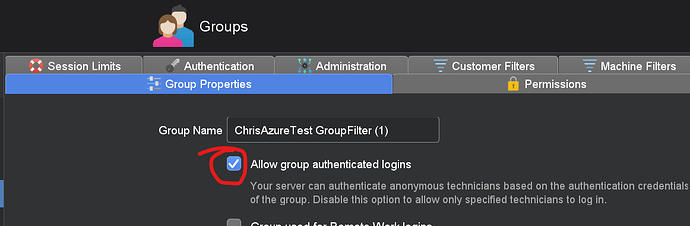Azure authentication stopped working when updating with new 5.5.10 from 5.5.9. Authentication Services for Azure tests successfully, as does user validation from within the group authentication properties for azure. A failure only when attempting to login from the main Technician Console. Azure Enterprise Application user logging shows that a Success was sent to the SimpleHelp server. OIDC redirect shows login failed.
Just updated and getting the same error. Major bummer.
ANY other issues with the 5.5.10 update?
Also did all the clients update without issue?
THANKS in advance for your time
I’m also affected by this. I have emailed SimpleHelp support for assistance.
With respect to the updating of clients (for me from 5.5.9 to 5.5.10), I have not encountered an issue so far.
As a reminder, anyone encountering this should raise a support ticket with a server log covering at least one failing login attempt, a description of any error messages seen, what step in the authentication process things are going wrong and which sets of users are affected and unaffected.
The group authentication mechanisms were tested thoroughly for this release and it’s been confirmed as working internally and externally, so I’d expect whatever is breaking OIDC authentication in your cases to be easily remedied.
5.5.10 included fixes that tightened up authentication validation, so edge cases where logins that are valid for an authentication service but that shouldn’t strictly have been considered valid to login to SimpleHelp, due to ambiguities and filter interactions, will no longer work. Email the support inbox for help with your configuration if it’s unclear whether this could be the cause.
In one user’s case this was happening because the technician group the accounts were under didn’t have the checkbox to allow group authenticated logins ticked in its Group Properties tab:
This is one of the changes that’s being strictly enforced in 5.5.10 as a security measure. This checkbox is not in an intuitive place and will get shifted in a future update.
Credit to Tim for posting the discovered solution ten seconds before I completed my edit there!
Hmm, is this new setup going to persist going forward with newer versions? Why leave the checkbox if this is required for operability with Azure?
Just so I am clear, if we are using Azure for login source, we need to leave that less secure “Allow group authenticated logins” option turned on? Or that is a bandaid and we have something else configured incorrectly and this just allows us to work in the meantime?
Same issue here, whether the group box is checked or not. Was working before update.
Immediately goes to “Fail” with red checkmark. Entra logs show “success” for each sign in.
Don’t use the “Allow group authenticated logins” checkbox. Instead, got to the Authentication tab for the group, find “Azure” under Authentication Services and “Enable this Authentication Service” for each group.
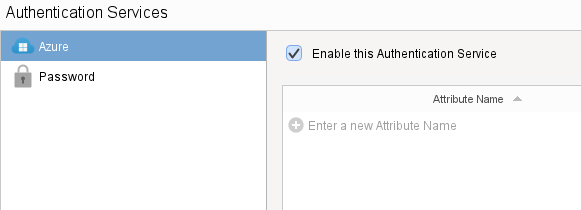

 Remote Support
Remote Support Remote Access
Remote Access Monitoring and Management
Monitoring and Management Presentation
Presentation Remote Work
Remote Work Standard
Standard Business
Business Enterprise
Enterprise