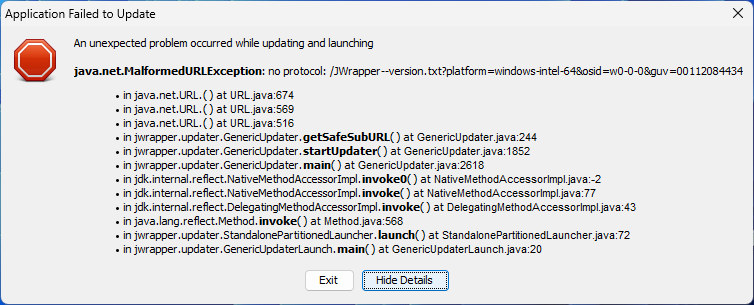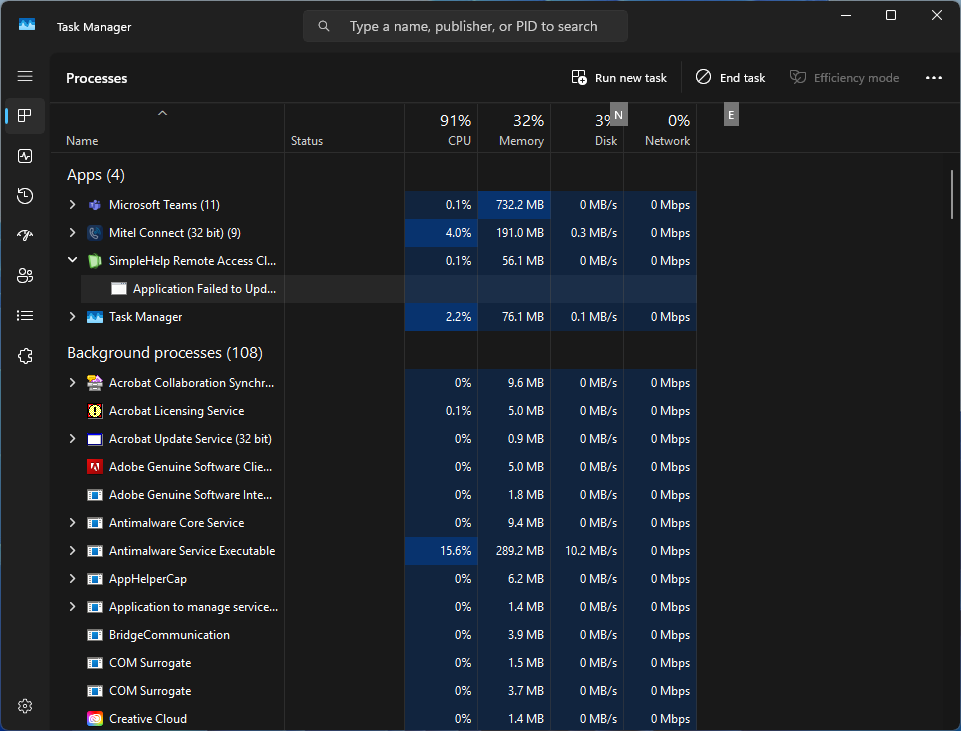We have users all across our organization receiving this error message when SimpleHelp attempts to update. 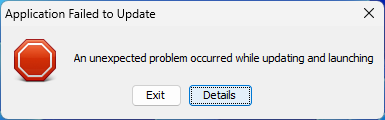
When looking at Task Manager we can see that this error is coming from SimpleHelp attempting to update.
Has anyone else encountered this? Did you come up with a solution? Does the company have a solution?
I’ve had a user running Win11 with this same error. I’m not sure what causes it.
From what I can tell, the GenericUpdater process runs most if not every time a SimpleHelp event takes place, including agent service start, starting a remote access session and running a toolbox tool. It may be an inline check, different to the explicit request to update service after a server upgrade.
I couldn’t find this specific error in the GenericUpdater*.log files on the reporting user’s device, but their issue may have occurred prior to the logs present on their device (logs present are within the past 36 hours whereas the issue reported occurred 2 days ago).
Clicking the “Exit” button is apparently all you need to do to get rid of it. It hasn’t occurred since for this user so we’ve put it down being a one-off. Annoying, especially if it’s happening for you org-wide, but not sure what’s going on…
You may want to raise a support ticket.
We are seeing it every single day multiple times. Removing the remote access application and reinstalling does not correct the issue. It appears to be a bug in the latest versions that is causing devices to disconnect and preventing them from updating the client.
Occasionally seeing the same thing (same error and details) on random machines. Ends up in a stack of these error messages on that machine. Have seen this for months but it’s very sporadic, so I too usually chalk it up to a one off and move on.
Oddly enough, I can usually dialin with SH, and close out of the (numerous) messages. Or maybe not odd because the client is up to date, running, and not broken.
No idea whats up, nor any idea why it would fail to update - unless as you mentioned its firing off an update request when anything happens … and perhaps it hasn’t initiated the network yet.
We are also seeing this happening occasionally. We don’t know how often it happens, but it seems like its only a small handful of people that get this error, but these people are plagued with seeing it multiple times. A common complaint to hear is that they see a “stack” of these errors when coming to work early in the morning.
I suspect that it could be caused by a computer that may or may not have been in sleep mode, and that it’s caused by either a brief or long period of loss of network-access.
For us, the most important thing is that these errors do NOT pop up for our end-users. If there is any way to assure that this error never gets printed to our end users, that would be good enough.
Some additional context: The remote access service was installed via Intune for the user that complained today. The machine was preprovisioned with Autopilot just a few days ago. After this was done, the user has also used the simplehelp remote support exe from our supportpage manually as well, so I have a slight suspicion that some errors that is popping up in user-context right now, would not pop up if a full computer reboot would be done.
I’ve asked the user to reboot the machine, just in case. I’ll post more here if the issue persists, and contact Simplehelp support if necessary.
I spoke with support last week, and they already have a fix for this. If you reach out to them, they’ll provide you with a link to the updated build that includes the fix.
We’re seeing ALOT of that on our end as well can you share that link?
Contact support and they will provide the internal build.

 Remote Support
Remote Support Remote Access
Remote Access Monitoring and Management
Monitoring and Management Presentation
Presentation Remote Work
Remote Work Standard
Standard Business
Business Enterprise
Enterprise