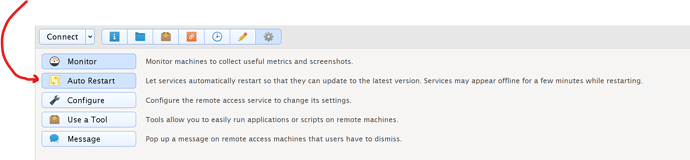A question - do the clients update themselves? I’ve just been trying to diagnose the problem reported in my other post. I powered up my test VM which had the v5.3 client on there. I then tried to connect to it from v5.4.3 which doesn’t work. First attempt just said “Connecting”. Second attempt said “Updating” but that never completed. I manually ran autorestart and it upgraded and now shows as v5.4 (why doesn’t it report the full version number)?
But I thought I’d try and repeat it, so I reverted the VM back to the snapshot before and powered it up. But on the console, where I expected to see the “Restart required” icon like this:
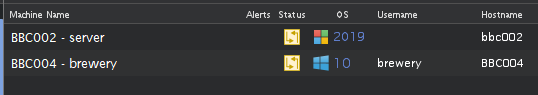
It shows the green icon, i.e. it had automatically updated.
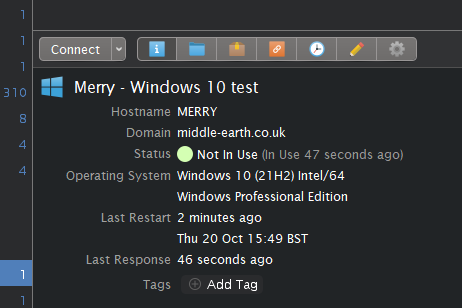
BTW - what does “Restart Required” actually mean? Does it mean that an update has been downloaded but the computer needs to be restarted? Or just the service? Is that what Auto Restart does?

 Remote Support
Remote Support Remote Access
Remote Access Monitoring and Management
Monitoring and Management Presentation
Presentation Remote Work
Remote Work Standard
Standard Business
Business Enterprise
Enterprise