Hi,
I’ve noticed an issue since the much earlier releases of Simple Help which appears to still be there today on the most recent version where the CAPS key doesn’t send correctly to the client. I’m not sure if its due to lost window focus when minimising remote support sessions or that the Simple Help Technician Console just becomes confused. I find that Simple Help still registers by the way of a label flashing up to say I’ve chosen CAPS but it doesn’t always display capitals when typing. The only work around I have found from the very beginning is to switch on the keyboard menu between “local key” and “local text”. Alternatively to write the password on my tech laptop and copy and paste it using the send clipboard option “not secure”.
I’ve noticed this on both Windows 7 and Windows 10 tech laptops running Simple Help Technician and with different laptops. It can be somewhat frustrating when trying to enter a password on a server. Has anyone else experienced this issue or is it just me  ?
?
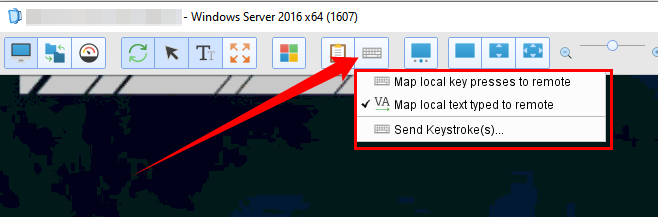

 Remote Support
Remote Support Remote Access
Remote Access Monitoring and Management
Monitoring and Management Presentation
Presentation Remote Work
Remote Work Standard
Standard Business
Business Enterprise
Enterprise