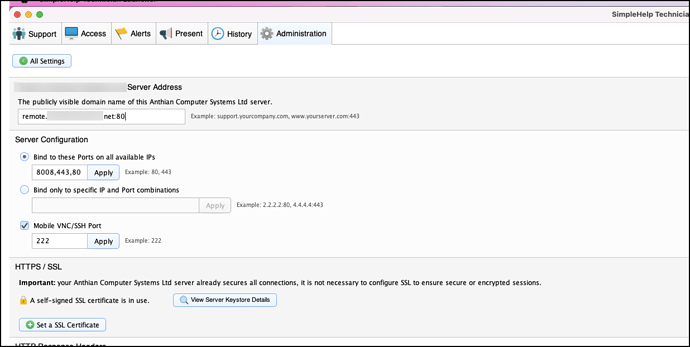I’m a bit stuck here. I want to set up a letsencrypt certificate, but that requires my server to respond on port 80. I uninstalled IIS, and changed my publicly visible domain from port 8008 (the default, and has been for 8 years for some reason!) to port 80 as below:
But the server keeps responding with the simplehelp webpage on port 8008. I have restarted the service, even rebooted the server, but it’s still responding on port 8008. Is there something else I need to do? It shouldn’t actually cause a problem changing to port 80 actually, as long as the server itself responds on port 8008, because that’s what the clients are communicating to the server with.
Previously, when IIS was still running, it did respond on port 80, but no longer does, as I removed all the IIS stuff (I assume it’s not needed). Does the setup of the certificate care what is responding on that port (I’ve tried, and it doesn’t seem to do anything).
Any pointers would be appreciated!
Anthony

 Remote Support
Remote Support Remote Access
Remote Access Monitoring and Management
Monitoring and Management Presentation
Presentation Remote Work
Remote Work Standard
Standard Business
Business Enterprise
Enterprise