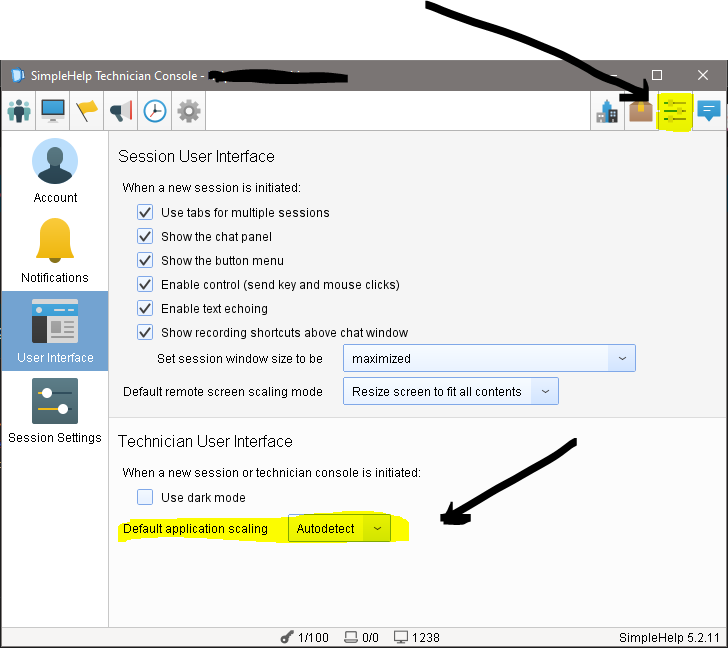I would swear when I first set up the Tech Console on a specific computer that everything was larger. But now all the listing of machines, etc. are quite small. Looking through all the settings I don’t see anything for increasing the size of the fonts, etc. Is there a way to do that?
Thanks!

 Remote Support
Remote Support Remote Access
Remote Access Monitoring and Management
Monitoring and Management Presentation
Presentation Remote Work
Remote Work Standard
Standard Business
Business Enterprise
Enterprise