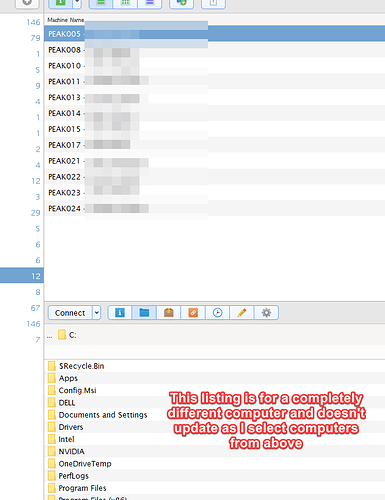Anyone else find the user interface of transferring/accessing files outside of a session is rather flaky. This display isn’t updating as I move down the list:
Later… it could be just that updating the file list can be very slow. I would suggest the program logic is changed here as at the moment it appears to be:
BEGIN
IF computer selection changed THEN
Get file list
Update display
ENDIF
END
The logic would be better if it had “Clear file panel” before “Get file list”.
Later… yes, there is definitely a big lag sometimes refreshing the file list outside of a session. This leads to confusion as to which file list you’re looking at.
You can tell if you’re still in the Get file list stage by trying to open a sub-folder. If it opens, it’s refreshed. If nothing happen, it’s still getting the file list. So either clear the panel or add some indicator that it’s busy.
yeah, we’ve always found that to be painfully slow and not helpful. We always revert to going to “Connect in File Transfer Mode” - I don’t remember a time when the file browsing “outside” a session was good.
I’ve done more of it since the “Rob is accessing your computer” window started popping up for file transfers and not just remote desktop.

 Remote Support
Remote Support Remote Access
Remote Access Monitoring and Management
Monitoring and Management Presentation
Presentation Remote Work
Remote Work Standard
Standard Business
Business Enterprise
Enterprise