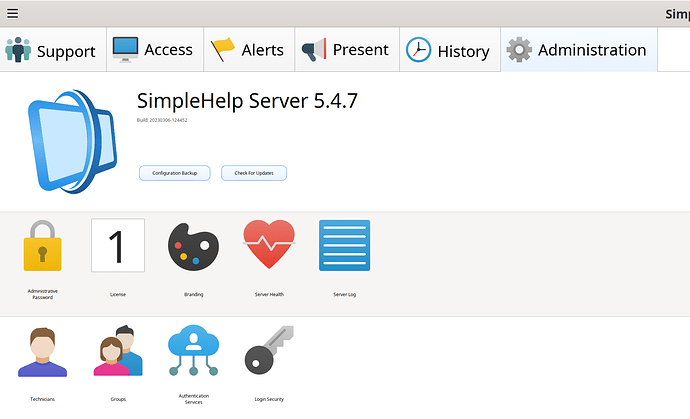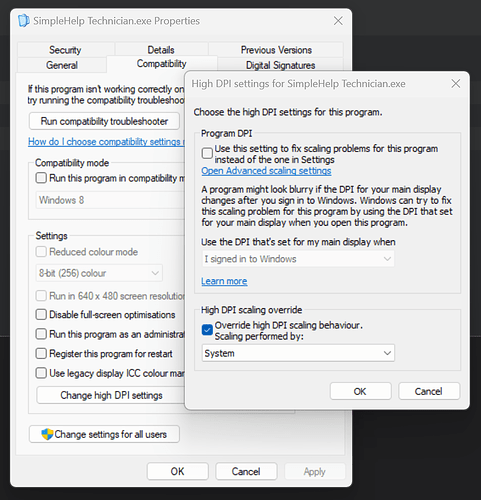I’m currently using a high resolution monitor (3840 x 2160) with my Technician Console on Debian 12. To get the Technician Console to be comfortable visually I am running the Technician User Interface “Default Application Scaling” setting at 300%. That get’s the Tab titles and most icons/graphics to a nice readable size but the label fonts are still uncomfortably small.
Just wondering if anyone else has come across this & found a solution?
Hi, I’ve just started to get the same since upgrading to 5.5.1 yesterday. Auto scaling was working fine for all previous versions but now seems to get fixed with the resolution of the monitor the application starts on.
The visible elements render smaller than the window but you can’t click anything as it’s actually in the location where it should be rendered. Hope that make sense.
Is there a fix or would a reinstall of the Technician Console help?
Found a work around for the app scaling issue in 5.5.1 on Windows:
- Open File Explorer
- Copy/paste this into the address bar %userprofile%\AppData\Roaming\JWrapper-SimpleHelp Technician\JWrapper-SimpleHelp Technician Bundle-00107926509\JWrapper-Windows64JRE-00107925500-complete\bin (or replace with the latest version you have)
- Right-click on SimpleHelp Technician.exe and select properties
- Go to “Compatibility” tab
- Click “Change high DPI settings” button
- Check “Override high DPI scaling behavior”
- Choose “System” for Scaling performed by:
- Click OK to all boxes, close File Explorer and relaunch SimpleHelp
1 Like

 Remote Support
Remote Support Remote Access
Remote Access Monitoring and Management
Monitoring and Management Presentation
Presentation Remote Work
Remote Work Standard
Standard Business
Business Enterprise
Enterprise