I need to remote a client however the documentation is not clear on the actual end result difference between stop, block and forget. I can only use forget for machines that are not online so will be necessary for any computers that are no longer running for that client.
But I don’t know whether block or stop or both actually remove the remote access client software on the remote computer. I am not just wanting to remove the computer from my console but also to uninstall the software on the remote machine.
You will need to connect to the service and run the uninstall option from the menu.
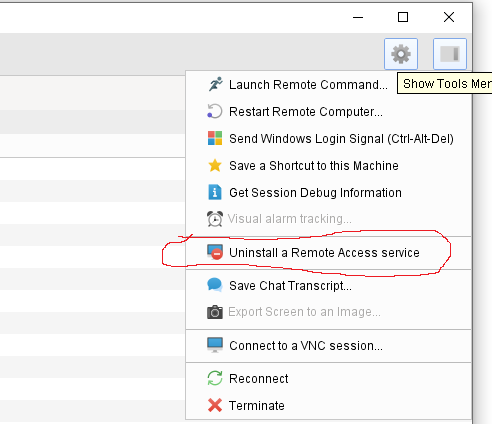
Stop - temporarily stops the simplehelp remote access service until restart.
Block - Blocks the connection of the remote access service to your server, but leaves the service installed.
Forget - Forgets the connection on your server. Does not effect the remote access service on the client.
Thank you for that. I managed to find that. I never noticed that settings menu before - I had to hunt for the menu you were showing! I assume that if I connect in File Transfer mode I am not interrupting the end user who is using the machine at the time? I don’t want to connect while they are using their laptops!
So how does one unblock after its blocked?
Thanks
You have to login as the superadmin and go to the administrator tab. There will be a section for blocked services.
1 Like
I feel like it’s important to make an effort to stop the SH services on a machine you do not wish to monitor any longer. Leaving it out there and just blocking it continues to eat ram and cpu on the machine, it continues to try to talk to your server forever more, and it possibly leaves the client open to vulnerabilities in the future (what could possibly go wrong with a service that is internet accessible and has system level access and is never receiving any more updates?)
@Darrell_Swafford mentioned that “stop” just stops services until they reboot, but that’s not true. It will actually stop the service and remove the program from the remote machine. Our procedure for removing a machine is to “stop” it, then “forget” it. If the machine is not on or the client has already moved on we will send their new it company (cc’ing owner of our x-client) an email that they want to uninstall it, or at the very least stop and disable the service on the computer.
Blocking should really be a last resort after all efforts to stop and or remove the service from the machine have failed.
Thank You for fixing/clarifying my mistake @realmx2
I hope it didn’t come across the wrong way, I feel what you said may have been the way it worked a couple years ago, because I remember something like that.
Not at all. Accurate information is important
Accurate information is important 
For the record, as I can never remember where it is, it’s under Advanced Remote Access. You can also access it from any user with super admin rights, not just the superadmin account.
1 Like

 Remote Support
Remote Support Remote Access
Remote Access Monitoring and Management
Monitoring and Management Presentation
Presentation Remote Work
Remote Work Standard
Standard Business
Business Enterprise
Enterprise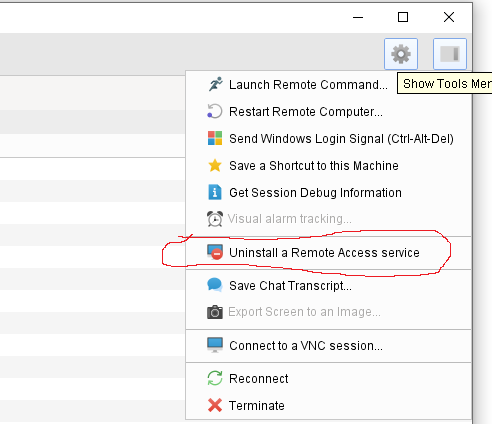
 Accurate information is important
Accurate information is important 