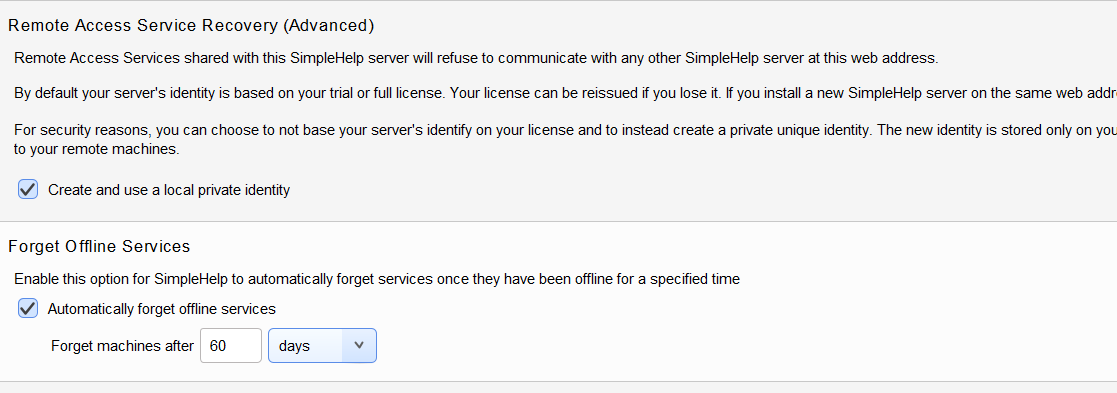Possibly a Major issue… I have this set to automatically forget machines that have not checked in for 150 days. It just forgot everything that’s not online… ;(
So computers that were going offline at the end of the day were disappearing as well. The good news is that when I unchecked the box that says “forget after x days” they all showed up again. Whew.
Yes, un-ticking the ‘forget after x days’ box fixed the problem for me too
This resolved our issue as well.
Please be aware there appears to be an issue with new remote access clients getting installed that the “Remote Access Service” service may not start automatically and therefore when you disconnect your RAC will appear offline.
There spotted a bug fix around forgetting machines in the latest version.
I wanted to set this up so that offlines machines would be removed from the console after 180 days being ofline. But now, all the offline machines are gone… I disabled the “automatically forget offline services” and I’m still not seeing these machines. Does it take a while to bring them back up? And is this normal behaviour even when you configure a 180 days grace period? I’m using 5.4.4.
This is spooky, just logged on to report a bug about disappearing machines and I come across this post. I’ve just lost 128 computers. Fortunately, restoring the backup brings them back. Is there a setting somewhere about auto-forget?
As for myself, I had to restore from a backup to see them again. I’m not touching the “Forget machines” option until this issue is fixed.
Any news on a potential fix for this issue? I haven’t re-enabled or tested this option again since November.
Currently using 5.4.5.
Has anyone tried the “Forget machines” in the latest update 5.4.10? I haven’t seen anything in the release notes talking about a potential fix for this issue.
If not, is a fix coming in 5.5?
Can you add some more details? Not sure exactly what you mean.
Automatically removing machine that are offline?
Force removal of the access install on a machine?
Forgetting machines that are offline or online?
etc…
Like the original poster mentioned, if you set up to forget machines that were offline for 150 days as an example, instead of removing offline machines that haven’t checked in with the server for over 150 days, It removes all offline machines.
The only way to get them back in the console, at least for me, was to restore a backup.
I would open a support ticket if you have not already. And if you have, maybe submit a new one if sometime has gone by.
I have the setting enabled on 2 diffrent SimpleHelp Servers. 1 Server Running Windows and 1 Server running linux. I have not had an issue.
I am running 5.9.10 currently on both servers.

 Remote Support
Remote Support Remote Access
Remote Access Monitoring and Management
Monitoring and Management Presentation
Presentation Remote Work
Remote Work Standard
Standard Business
Business Enterprise
Enterprise