I want to rename USA to a town:
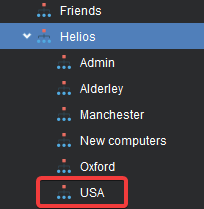
A workaround was to change the group of one of the computers to the new group and then move all the existing but sure there should be a way to rename directly?
I want to rename USA to a town:
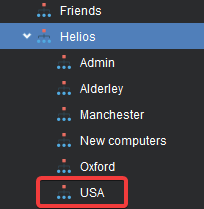
A workaround was to change the group of one of the computers to the new group and then move all the existing but sure there should be a way to rename directly?
This is my understanding.
No, Due to the way simplehelp works, the groups are created when a machine connects. You would need to change the group of all computers that use that group.
A feature request would need to be made to change how this is done.
Maybe by selecting the group and have an option to change it, then when a computer does connect with that group, the server automatically changes it? Not sure. What would be the best way.
But the way simplehelp is currently designed groups are created and maintained by the individual computers that use them.
Again this is my understanding of how it works from support.
My understanding was that you could rename the group just by clicking on the name.
This then pushes the new information down to the client systems.
It could potentially cause issues with systems that are offline, and do not regularly connect, but otherwise this is how I have changed group names (fixed typos etc)
Ah, You are correct. ( version 5.3.4 ) it looks like you have to be in the “ALL MACHINES” Section of the tree view to do this. Offline machines may re-connect and use the old group name and display the old group name.
Doh! I tried right-clicking or selecting and hunting around the menus. Not just clicking on the name ![]()
I dare say it has been that way since 5.1.x

but yes, the only caveat is that you have have to be in the “All Machines” section.
I thought I was going mad because I know I’ve renamed groups before!