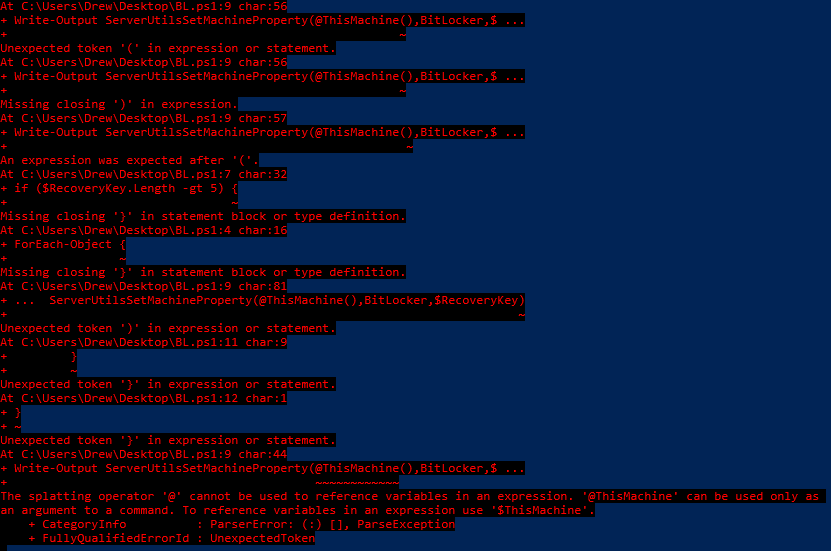This is handy, people always calling for the Bitlocker key.
# Identify all the Bitlocker volumes.
$BitlockerVolumers = Get-BitLockerVolume
For each volume, get the RecoveryPassowrd and display it.
$BitlockerVolumers |string .RecoveryPassword
Write-Output ServerUtilsSetMachineProperty(@ThisMachine(),BitLocker,$RecoveryKey)
}
}
indent preformatted text by 4 spaces
run it on all your pc’s.
Hello,
I am getting the same error as Drew_Helgeson.
However in CMD I can get the bit locker keys using this. I am just not sure how to import that info into Simple-Help.
CMD: “manage-bde -protectors C: -get”
This is such a great idea! Cant wait to get it working!
Thanks!
manageg-bde works great from a batch file but the key is on a blank line so I was never able to grab that line. The powershell outputs one line which woorks. Are you on the latest SH version? They made a change to help import data.
Ryan_C_Smith:
$BitlockerVolumers |
Write-Output ServerUtilsSetMachineProperty(@ThisMachine(),BitLocker,$RecoveryKey)
}
}
indent preformatted text by 4 spaces
Hey Ryan,
I logged out of SimpleHelp and relogged into it and now it works perfectly. Maybe it was a cache issue or something odd.
As a note to anyone reading this the BitLocker data is saved into Customer Machine Properties. That threw me off for a minute trying to find the info.
Thank you Ryan!
Glad to help! You should check out my scancircle post. That works awesome too.
Ryan_C_Smith:
scancircle post
Will do! Every little bit of information helps.
very new to this product and loving it. Thanks for this.
This will do it:
$RecoveryKey = manage-bde -protectors C: -get -exclude *.ht@ThisMachine (),BitLocker,$RecoveryKey)

 Remote Support
Remote Support Remote Access
Remote Access Monitoring and Management
Monitoring and Management Presentation
Presentation Remote Work
Remote Work Standard
Standard Business
Business Enterprise
Enterprise