When having our Mac users download the user interface this window alert pops up after entering their Name and their email address. It essentially says “The application RemoteSupportMacLauncher64 can’t be opened.”. Once you click “Ok” it closes out then you double click the Remote Support icon and it goes through having you enter your name and email (Actually it is still filled in from before) then you click “continue” and it starts the session and puts the user in the queue. Any thoughts on why this pops up?
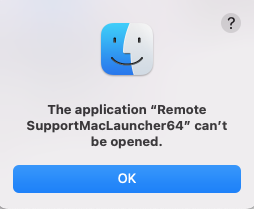
I haven’t seen that yet. What version are you using?
Admin Console version 5.4.5

 Remote Support
Remote Support Remote Access
Remote Access Monitoring and Management
Monitoring and Management Presentation
Presentation Remote Work
Remote Work Standard
Standard Business
Business Enterprise
Enterprise