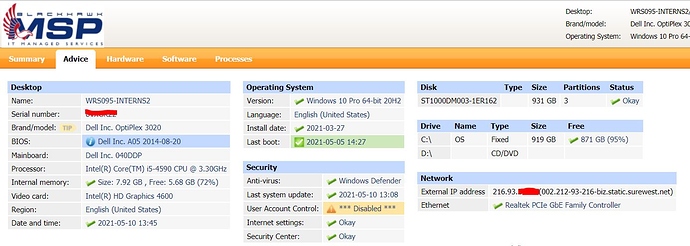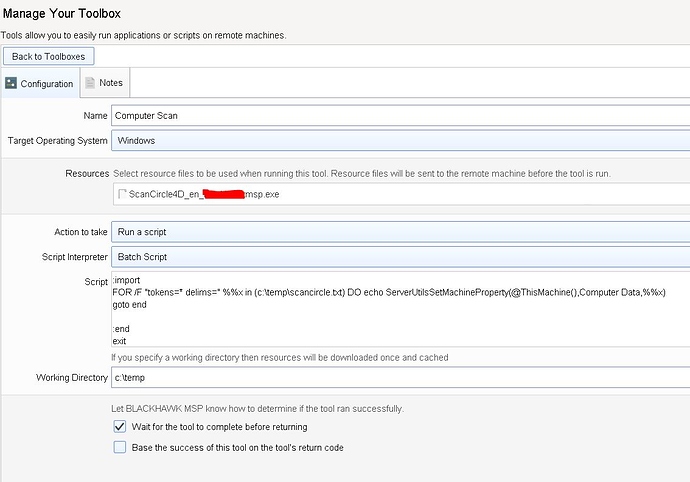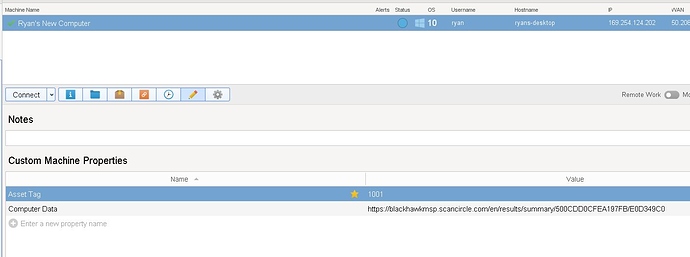I use Scan Circle to scan all my workstations and get computer info like a/v, disk space, ssd info etc etc. You can purchase it at Partner program | ScanCircle
What I do is I run a silent scan and then I have it import the url into the notes for each PC. This is great because when the computer is offline you can go to the url and look at all the computer data.
What you want do is upload your exe file you get from Scan Circle, and then create a batch file script
c:\temp\ScanCircle4D.exe -partner PARTNER-NAME -save c:\temp\scan.xml -reference REF -language LL -hidden -output c:\temp\scancircle.txt -scanmode P
goto import
:import
FOR /F “tokens=* delims=” %%x in (c:\temp\scancircle.txt) DO echo ServerUtilsSetMachineProperty(@ThisMachine(),Computer Data,%%x)
goto end
:end
exit
Output looks like this:

 Remote Support
Remote Support Remote Access
Remote Access Monitoring and Management
Monitoring and Management Presentation
Presentation Remote Work
Remote Work Standard
Standard Business
Business Enterprise
Enterprise