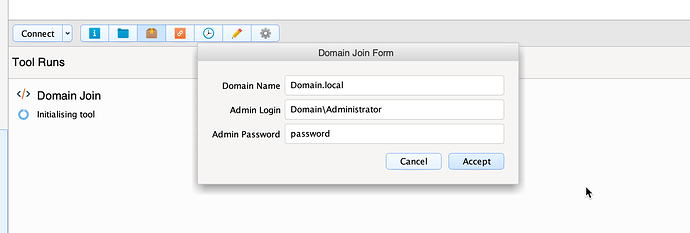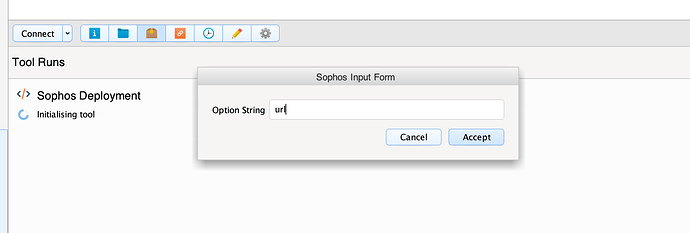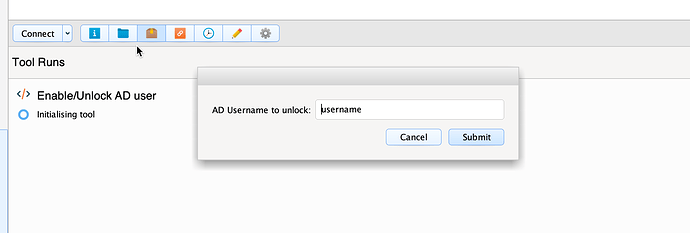Hi all. I’m evaluating SimpleHelp to see if it can replace a number of different tools I currently use. One of my roles is monitoring and managing some headless Linux servers. I currently use a product called Termius to remotely manage these servers via Terminal - which SimpleHelp also does well. I have a number of “snippets” in Termius - which is very similar to the toolbox and tools in SimpleHelp. For example, I can save a shell script as a tool in SimpleHelp and run it on the server.
However, the only thing I’m unable to achieve is being able to use the tools interactively. Many of my scripts require me to input a variable (for example, I have a script that searches for certain string and it prompts me to input the string). I can log in via Terminal and run the tool, but it doesn’t run interactively. Is there a way to do this that I am missing?
Also, while I’m asking, does anyone know the difference in SimpleHelp between a “bash script” and a “shell script”? To me they seem to be interchangeable.
Thanks in advance for any assistance.

 Remote Support
Remote Support Remote Access
Remote Access Monitoring and Management
Monitoring and Management Presentation
Presentation Remote Work
Remote Work Standard
Standard Business
Business Enterprise
Enterprise