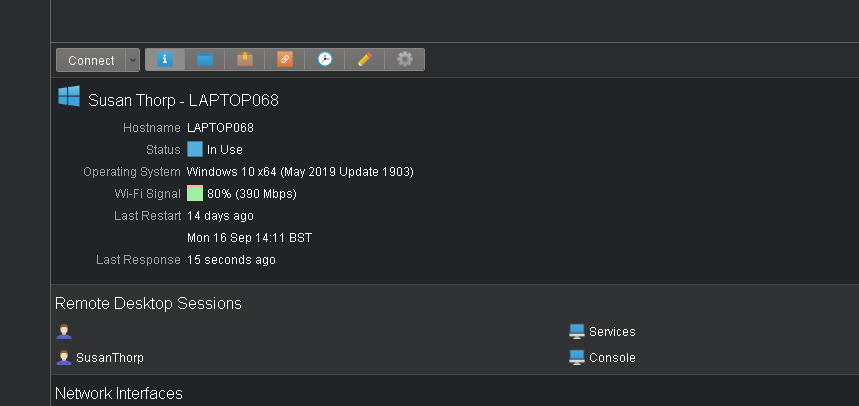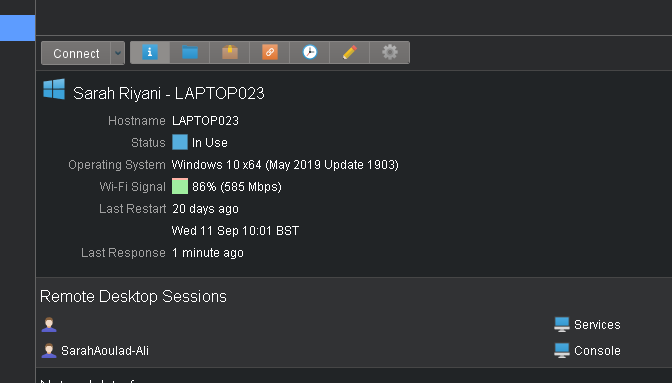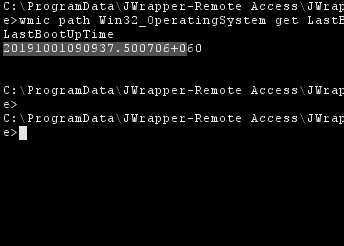I know that shutting down a Windows 10 doesn’t class as restarted due to fast startup but I’m working on a laptop at the moment that has definitely been restarted several times today and has also been hard shut down using the power switch/hold for 10 seconds.
However, it’s still showing as last restarted 14 days ago…
What is this field reporting? Something in the registry?
Hi Rob.
SimpleHelp fetches the value from WMI. You can check the system’s reported value by running:
wmic path Win32_OperatingSystem get LastBootUpTime
Thanks for that - there is a problem then in SimpleHelp. I’ve just connected to this computer:
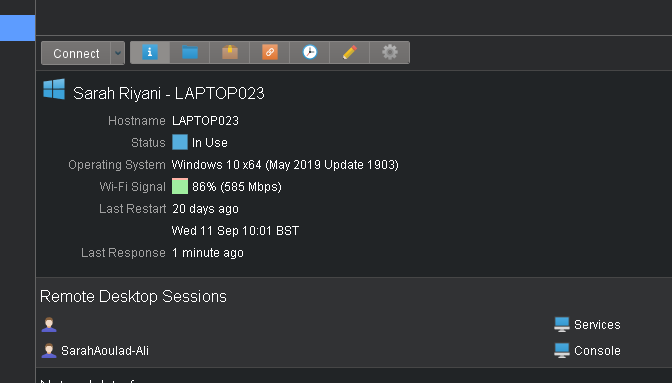
And run that command:
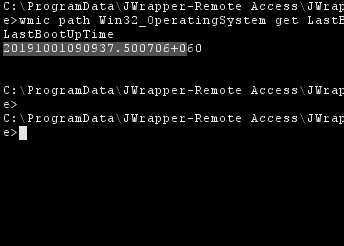
And LastBootUpTime is showing 20191001090937.500706+060 which I assume breaks down to:
Y2019 M10 D01 09:09:37+60 (BST)
So the laptop was restarted today (which the user confirms) but SimpleHelp is showing 20 days ago. I’ve raised a support ticket…
I worked with George @ SimpleHelp to find the cause of this. The small bug is that if you turn monitor off, the “Last Restart” time is never updated and should IMO be removed from the display, like the screen preview window does. So the workaround solution is to turn monitor back on and wait a minute.
There is a current windows 10 bug regarding fast startup that basically hibernates the computer so it never fully shuts down. This will give you readings of long uptimes as well. You can confirm this by restarting the machine then opening task manger and seeing what the uptime is. The only workaround is disable fast startup.
This may or maynot be related as well.
I had to write an article for my client entitled “When shutdown isn’t really turning it off and back on again” for this very reason 
I raised a uservoice that said something Shutdown should be called “Deep sleep” and return shutdown to it’s original purpose…
1 Like
Haha this is great. Well I have a few computers reporting last restart from 80 years ago. This is in macOS though, so you Windows guys - you know how quirky WMI can be (I’m a 10 year SCCM admin) 
Aside but coming from the SCCM background, have you got any experience with deployment in Microsoft 365? I really miss SCCM, group policy and logon scripts 
You mean InTune? Meh, we’ve messed with it but it’s nowhere near as robust as SCCM. We have a few piloted machines in it ( ~50ish ) and we only use it for tracking and seldom software installs - but that’s it.
Yeah I guessed as much. In my previous life, we had a traditional Windows domain and private cloud. That time is long gone as I work with smaller companies now and Microsoft 365 is starting to dominate that space. But I cringe every time a new starter ticket comes in.

 Remote Support
Remote Support Remote Access
Remote Access Monitoring and Management
Monitoring and Management Presentation
Presentation Remote Work
Remote Work Standard
Standard Business
Business Enterprise
Enterprise