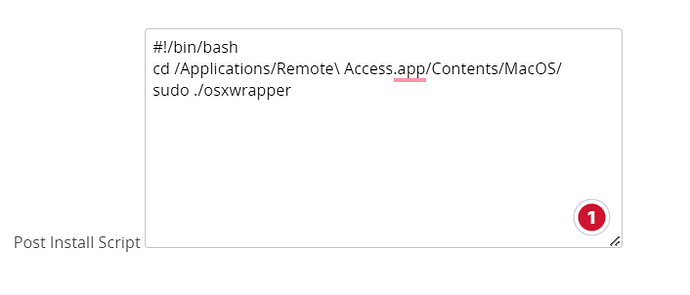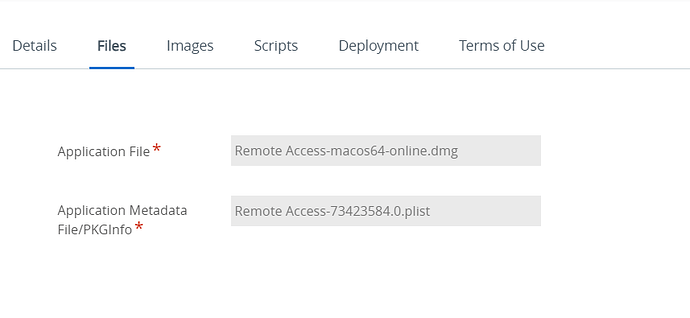Has anyone been successful in deploying the SimpleHelp app through any MDM solution? We use Mosyle with most clients and have not had great success. I have created a specific client group installer for the test but without a true pkg I’m stuck. Any advice would we helpful. Thanks!
So I don’t know about Mosyle, but we deploy through Airwatch MDM. You need 2 or 3 files.
Remote Access-macos64-online.dmg
Remote Access-73423584.0.plist
Then a post-install script to start the remote access:
#!/bin/bash
cd /Applications/Remote\ Access.app/Contents/MacOS/
sudo ./osxwrapper
@Darrell_Swafford, Can you elaborate on your installation process? We have Workspace ONE (AirWatch), Mosyle MDM, and Munki. So far, I have used Munki to mount the Group-specific Remote Access.app, copy it to /tmp, and run the installer script. The app does get installed, but not the LaunchDaemon and LaunchAgent
Where is your “Remote Access-73423584.0.plist” plist coming into the picture?
We have added MDM Privacy Profiles for Accessibility, FDA, and Allow Standard Users to enable Screen Recording. I have also added a managed Login Items MDM Profile to allow the background process (macOS 13+). These Profiles are working for manual Remote Access installations.
So the plist file can be found here along with instructions:
https://simple-help.com/kb---installing-the-simplehelp-server-as-a-daemon-or-service-on-macos.html#installing-the-simplehelp-server-as-a-daemon-or-service-on-macos
That’s what installs the daemon.
If you are using the MDM, it should recognize the files and place them in the proper locations for you.
I don’t remember if I had to modify the plist or not. I dont think I did.
The post-install script will launch simple-help using the daemon and after that, it will autostart with the machine.
Here are some screenshots.
Thank you for the reply. The link you provided is for the SimpleHelp Server, and the plist, paths, and script reference such.
In your WS1 File Actions, are you copying the Remote Access.app from the .dmg to /Applications and then the plist (which I can copy from another client) to /Library/launchDaemons, and then running the ./osxwrapper command then launching the LaunchDaemon?
Sorry. Things have gotten really busy.
The Remote Access.app is installed as a result of installing the dmg.
I am not doing anything other than following the guide and running the bash command. No copying files from other machines or anything. Install dmg provided by simplehelp. Install the plist file from the download in the guide. Run the bash post-install script.

 Remote Support
Remote Support Remote Access
Remote Access Monitoring and Management
Monitoring and Management Presentation
Presentation Remote Work
Remote Work Standard
Standard Business
Business Enterprise
Enterprise