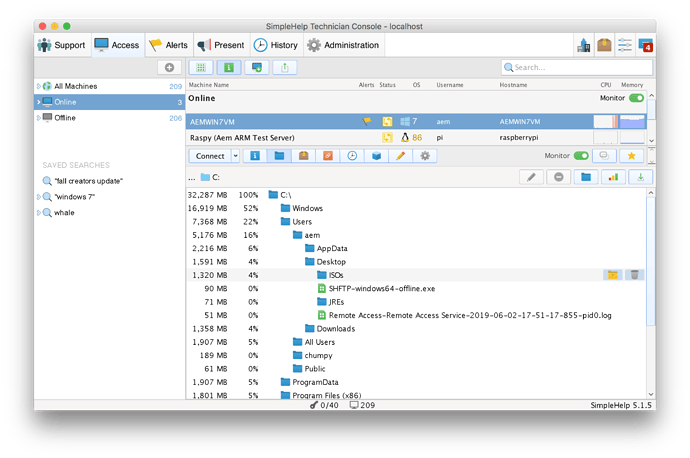Coming in 5.2 is a new feature that allows you to run space reports on machine drives and folders.
Space reports search through the folder or drive looking for the folders and files that contribute the most to using up space on the disk. The results are then presented in a sorted hierarchy allowing you to easily find the worst offenders on your disk and free up the most space possible in the shortest amount of time.
In the example below, the C drive is using 32GB of space, and just clicking through a few of the folders at the top I can see that the first non-critical item to remove to save space is an ISOs folder on the desktop using 1.3GB:
Session reports can be run while browsing the filesystem in the access tab and will also be available from within sessions.

 Remote Support
Remote Support Remote Access
Remote Access Monitoring and Management
Monitoring and Management Presentation
Presentation Remote Work
Remote Work Standard
Standard Business
Business Enterprise
Enterprise