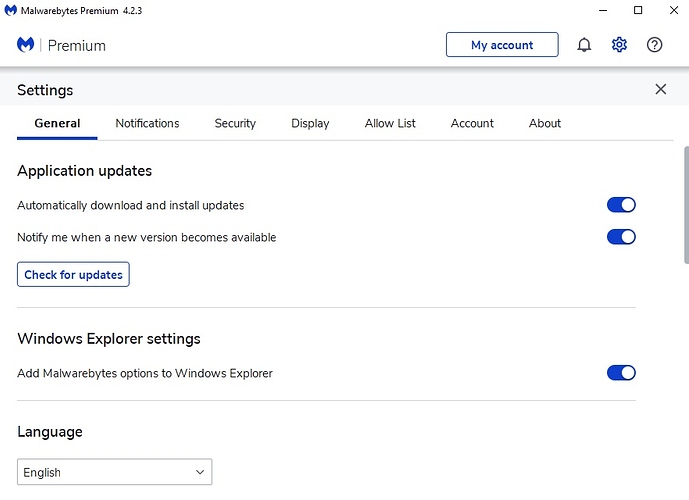Malwarebytes prevents Remote Support-windows64-online.exe from running. You have to completely disable it.
Is there anyway around this issue besides disabling Malwarebytes? Customer’s feel like they are having to turn off their protection, which they are, in order for us to access their computers. Quite understandably an uncomfortable feeling feeling for them.
Can’t you whitelist it? I have a few machines with malwarebytes and no issues…
You could ask Malwarebytes team to look into it, they are pretty good at looking into false positives.
Most of my customer’s can’t figure out how to temporarily turn off Malwarebytes so Whitelisting would be over their head.
Seems to me, Help-Desk support would want to contact Malwarebytes about this being a false positive.
Please make sure to submit this as a ticket to support. Community forums are not monitored by the devs.
Also be sure to submit this to Malwarebytes as a false positive using Malwarebytes support contact.
1 Like
I have created a support ticket with Simple-Help and submitted the false positive with Malwarebytes. Was hoping some in this group knew something I didn’t.
Malwarebytes has an easy “allow list” to whitelist files and folders. I understand your client isn’t able to do it themselves, but they could disable MBAM once, so you can update it, then you can turn it back on.

 Remote Support
Remote Support Remote Access
Remote Access Monitoring and Management
Monitoring and Management Presentation
Presentation Remote Work
Remote Work Standard
Standard Business
Business Enterprise
Enterprise