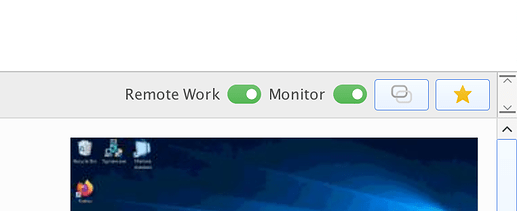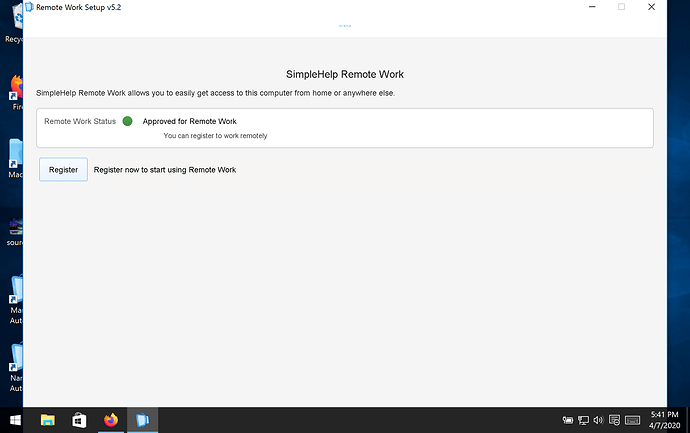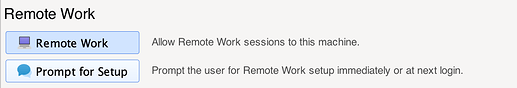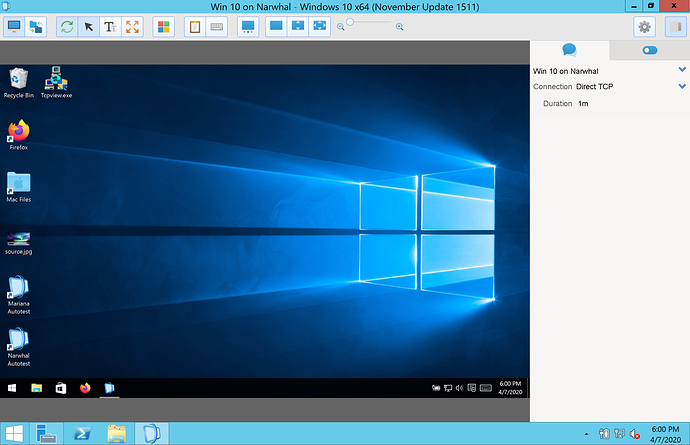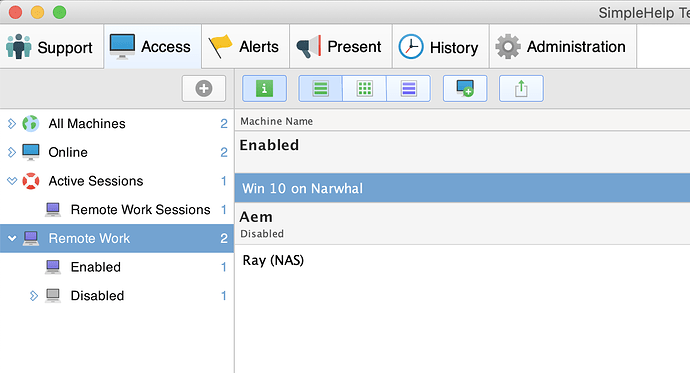The coronavirus pandemic has been a once in a lifetime global event that has created repercussions all around the world.
Aside from the obviously severe health issues it has created it is also having a huge and ongoing economic impact and severely disrupting jobs in affected countries.
Although not everyone can work from home many more people are, and at SimpleHelp we’ve seen a lot of requests from customers recently for changes or additions to our software and our licensing model to accomodate this.
We have been listening, and although we are not a large company we still want to do whatever we can to help our customers and the people they support during this difficult time.
Starting today we are prioritising the development of remote work features within SimpleHelp. The details of this are as follows:
-
We plan to create a simple low cost method to allow our customers to provide remote work as an option to companies they support, allowing end users to gain access to their work machine
-
We will be prioritising development of this feature and intend to release it as an update to 5.2. Our goal is to have the first version out within 1-2 weeks.
-
The design of this is not final and may change but you can read about the details of how we intend this to work below
-
Anyone with an up to date license of any size or tier, new or old, will be able to offer remote work sessions via their server, with no limit, at no cost for at least the next three months to help people work from home during the coronavirus outbreak. We may extend this free period beyond three months.
-
In the future, for anyone wishing to continue offering this as a service to their users from their SimpleHelp server, we anticipate offering remote work as a per-machine cost of under $10 per month. This is entirely independent from any technician licenses, it does not consume any technician licenses and does not affect your normal session limit, meaning this cost maps directly and easily to the way you would bill end users for remote work access.
Remote Work Overview
Please Note: The description below is how we intend remote work to operate within SimpleHelp, but we will be listening to customer feedback on this and adjusting our plans as development progresses. As such please expect changes to the below description in the final released product.
The first step to enabling remote working is to have the Remote Access Service installed on the target systems, and shared with your SimpleHelp server. This can be achieve via the normal methods of having the user install the software or using Mass Deploy. Existing remote access deployments will automatically have the option to allow remote working.
Next, in the same way that you would flip the switch to enable monitoring on the target machines, another switch will be available to enable remote work. This can be enabled on single machines or on larger groups of machines.
Once enabled, a shortcut will appear in the start menu of the target systems for setting up remote work. The user can be instructed to run this.
The remote work setup app, launched by the end user, will allow them to enter their email address to receive a link to work from home on their dedicated machine.
When at home, they can click the link to download an app which will launch a simplified version of the technician session app directly to their machine, through your SimpleHelp server.
We are still considering the details of authenticating users but at the moment we plan on implementing the following:
-
OS-level authentication when a remote worker logs on to their machine via SimpleHelp, in conjunction with a two-factor authentication code emailed to them (the benefit of this system being there is no user management at all)
-
Technician group style authentication via LDAP/AD (to allow for support of existing authentication systems in companies)
In Summary
We hope all our customers businesses are managing during this time, and we hope that these changes will allow many of you to more effectively support the businesses that depend on you.
We will be pushing to have these developments available to everyone as soon as possible, if you have any suggestions or comments please leave a comment below.
Update 7th April 2020
We’ve been hard at work building the remote working feature set and have made a lot of progress so far. Here’s a quick rundown on how it will all work:
To start with, a machine can be marked to allow remote working. This is done just like the enabling monitoring. A single switch for one or more machines:
Once enabled, when the user next logs on to the machine the remote work setup window will automatically pop up and prompt them to set up remote working:
The remote work setup app can also be launched on one or more machines immediately by a technician, or an elevated user on the remote machine can run the setup app whenever they like (assuming remote working is enabled):
To get set up, a user simply enters their email address. They then get a link with a download to the Remote Work app, and can copy the link directly from the app.
By default, users will be able to log in with their operating system login, but from the Admin tab you can disable this for groups of machines and specify that certain Technician groups are to be used to authenticate remote work users. This allows you to use the LDAP/AD authentication for groups of customers to authenticate them for their own machines.
The user can then simply click on the link in their email from their home machine or laptop, install the app and log in, and they are automatically patched through directly to the destination machine:
Remote work enabled machines are highlighted in the access tab so you can easily filter for them, as are remote work sessions. We also have a new view which shows you the email associated with a particular machine so you can easily keep track of remote work users.
We have some work left to do on authentication and some other tidying up but the core of the system is now working and we hope to have a build out by the end of the week.
Remote Work is now available in 5.2.8
If you would like to use the new remote work features take a look at our guide and the 5.2.8 download here:

 Remote Support
Remote Support Remote Access
Remote Access Monitoring and Management
Monitoring and Management Presentation
Presentation Remote Work
Remote Work Standard
Standard Business
Business Enterprise
Enterprise