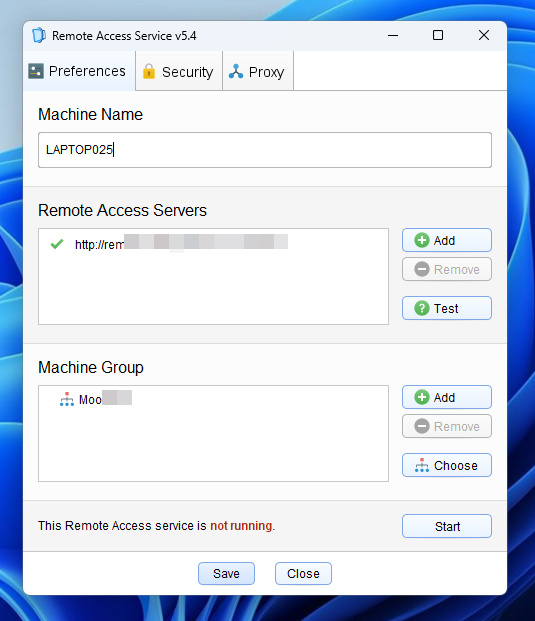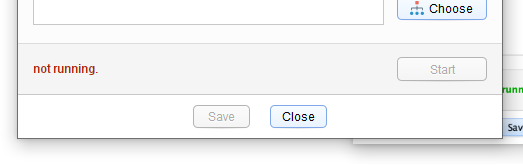When you install the remote access client from the web page, it displays your company logo as it’s downloading, before the configuration screen appears:
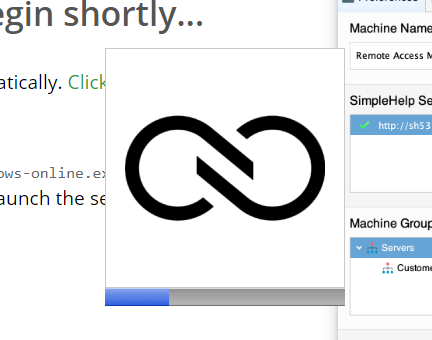
However, were you send a link to a preconfigured package (where you typically define the machine group), this logo doesn’t appear. After accepting the UAC prompt, it’s silent for quite a long time before the configuration screen appears. The user doesn’t think it’s working so they try launching the installer again.
I’m sure it used to display the logo during pre-configured installs. Need the logo back please!
I’ve just tried the silent install which does work but I think this experience could be better. Okay, so silent install is for automated builds but I’d suggest we need a middle option. Not silent, i.e. downloading icon displayed but it automatically starts the service and basically says “Remote access installed”. Most users seem to struggle a little with this dialog:
Another small bug is that the text at the bottom is sometimes cropped. It normally says “This Remote Access service is not running”:
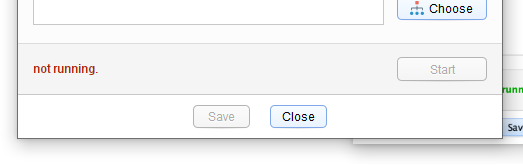
I wholeheartedly agree with you Rob, once the client is installed the service should start automatically. Frequently customers/clients are not familiar with the interface and you have to patiently tell them where start is (because at times they think you are referring to windows start), the fact that the service doesn’t start on its own is a disservice.
1 Like
Glad it’s not just me that thinks this is a little confusing for end users.
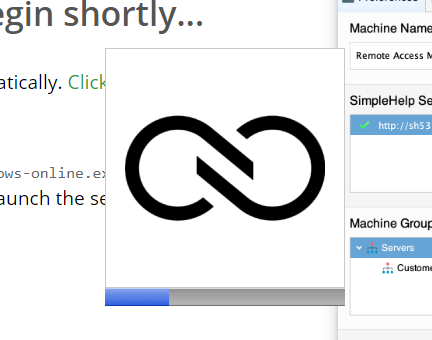

 Remote Support
Remote Support Remote Access
Remote Access Monitoring and Management
Monitoring and Management Presentation
Presentation Remote Work
Remote Work Standard
Standard Business
Business Enterprise
Enterprise