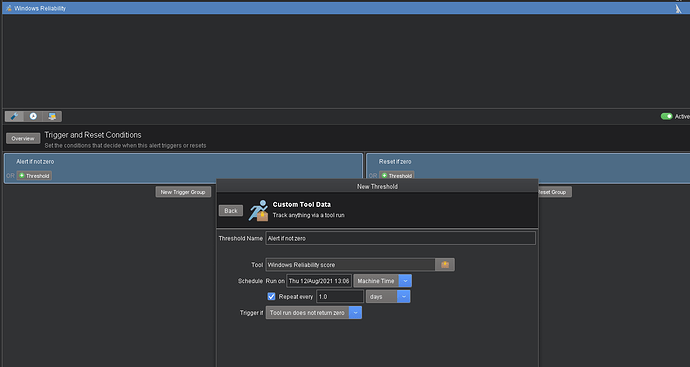So I didn’t know this was a thing in windows: perfmon /rel
Pretty Handy,
So you can run a script to get the Stability Index, then have Simplehelp Alert you based on that index.
Get-Ciminstance Win32_ReliabilityStabilityMetrics | Measure-Object -Average -Maximum -Minimum -Property systemStabilityIndex
New to me, so I wanted to share. Hopefully someone else finds it useful.
1 Like
How would I implement this in an a SimpleHelp alert?
I am hoping to post a toolbox soon. I keep getting pulled away.
basically you need to isolate the number you want to report on then if its above that value return a 0 or a 1 to report on.
Example:
Create a toolbox. With this powershell:
Then create an alert tied to the powershell. This Return 1 if the average stability index goes over 10.
Then set the alert to trigger on 1.
Hopefully I explained this properly.
$averagerel = Get-Ciminstance Win32_ReliabilityStabilityMetrics | Measure-Object -Average -Maximum -Minimum -Property systemStabilityIndex | Select -Expand average
If ($averagerel -gt 10) {
return 1
} else {return 0}
Thanks, I’ll give it a go.
So I just implemented this. In my last post, I mistakenly confused the values 1 through 10.
The correct values are 1 is the lowest, 10 is the highest. 10 good, 1 bad.
So I put my average should be at 8. So if it’s less than 8, trigger an alert.
$averagerel = Get-Ciminstance Win32_ReliabilityStabilityMetrics | Measure-Object -Average -Maximum -Minimum -Property systemStabilityIndex | Select -Expand average
If ($averagerel -lt 8) {
return 1
} else {return 0}
You could also alert on the minimum, I guess. This would let you know quickly is something tanked hard on the system. Not sure how you would reset the alert though.
Here is how I setup the alert:
Hopefully, this is helpful for others as well.
Thanks for posting this Darrell!

 Remote Support
Remote Support Remote Access
Remote Access Monitoring and Management
Monitoring and Management Presentation
Presentation Remote Work
Remote Work Standard
Standard Business
Business Enterprise
Enterprise