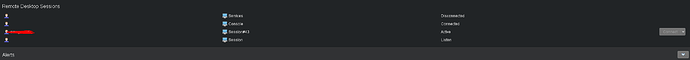I came across an interesting situation this morning. I should have been mindful of it at the start of the pandemic work-from-home rush.
We set all our clients staff up with VPN connections their office network, then they remote desktop into their PC.
I have most, if not all my clients PCs setup with persistent connections and rely on the status pane of my SH GUI to show computers in use, logged in, etc.
This morning, I had to give one of the staff support. GUI showed no login. I had the user do a standard support session. Lo and behold, he was logged in on the PC via RDP. SH console didn’t indicate that.
Not sure if there is a workaround. Maybe a feature request needed?
Does it show the user under remote desktop sessions on the info panel?
You can connect to the session by clicking connect on the right-hand side.
If a user is only connected via rdp, it won’t show status in use, because no one is physically at the machine. But you should be able to see all logged-in users.
Right! I always tell my other admins there’s a treasure trove of info in that lower pane. Forgot my own preaching! lol
I never realized the connect option was there. Thank you for the tip!
I’m trying to figure out how you got to the screenshot that shows remote desktop sessions. Could you please elaborate on how you arrive at that panel?
Thanks
Select the PC in question. In the bottom window, where all the tech information shows, you will see any active sessions (for instance a user logged into the computer directly). If an RDP session is running, you will see it there. A ‘Connect’ button will be towards the right side

 Remote Support
Remote Support Remote Access
Remote Access Monitoring and Management
Monitoring and Management Presentation
Presentation Remote Work
Remote Work Standard
Standard Business
Business Enterprise
Enterprise