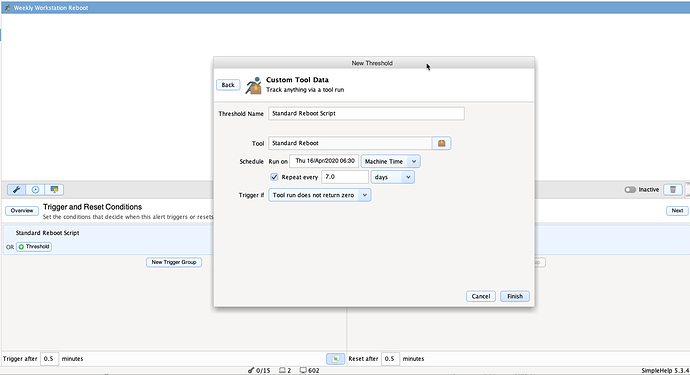Is there any way of setting a scheduled restart of a endpoint using Simple Help?
Yes if you go under Alerts and then add a new Alert you can run a script and have it fire off at pre-determined times. We use this to reboot computers on a weekly basis. Hope this helps.
Toolboxes can also work; its what we have configured for on the fly reboots and with targetting overnight emergency restarts.
shutdown /r /t 14400 /d p:0:0 /c “Planned Restart by whoever you are”
definitely going to look into Alert triggers some more (time allowing)
Be careful with scheduled restart tasks as if you enable the task without any systems selected, we found that the entire list of managed systems will be restarted. We have since been in the habit of disabling these tasks if there are no systems in them or placing one of our own systems in them as a placeholder. We reported this to support and I believe that they may look to make sure that this is made clear.

 Remote Support
Remote Support Remote Access
Remote Access Monitoring and Management
Monitoring and Management Presentation
Presentation Remote Work
Remote Work Standard
Standard Business
Business Enterprise
Enterprise