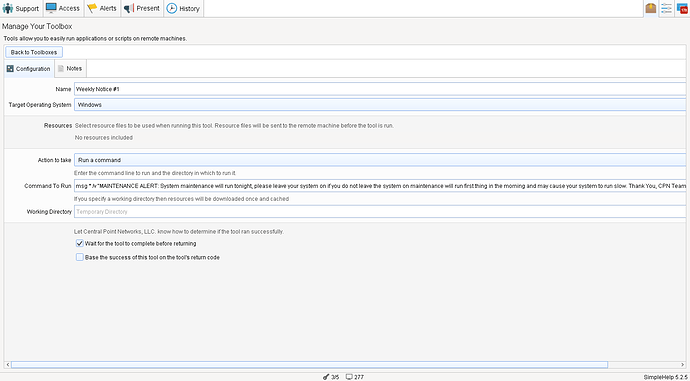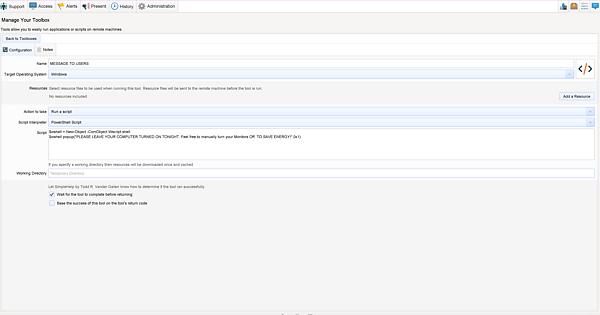Can I use the API and a tool to send a pre-configured message to a network? I see there is a built in alert option for sending to techs… is there one for the messages that can be sent from the gear tab?
I actually use a Powershell script. It doesn’t look like the message is being sent from the owner’s computer. It can have a proper title. The script just looks like this:
$wshell = New-Object -ComObject Wscript.Shell
$wshell.Popup(“PLEASE LEAVE YOUR COMPUTER TURNED ON TONIGHT FOR MAINTENANCE.
If you have any questions please call xxxx on 03333 xxxxxx”,0,“MESSAGE FROM xxxxx”,0x1)
It produces a result like this:
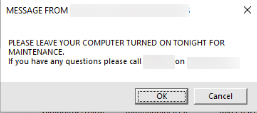
That works! Thank you.
Hi Ian,
Is there anything else needs added to get it working. I have the following (before being edited) in the tool box and selecting “Run a script” then Powershell. Then adding your script. Is that all? Cant get it to run
$wshell = New-Object -ComObject Wscript.Shell
$wshell.Popup(“PLEASE LEAVE YOUR COMPUTER TURNED ON TONIGHT FOR MAINTENANCE.
If you have any questions please call xxxx on 03333 xxxxxx”,0,“MESSAGE FROM xxxxx”,0x1)
I get the following error
At C:\Windows\TEMP\toolbox6594124000132396966run\Please20leave20your20computer2
0on20when20you20leave20today-1585816632896.ps1:2 char:15
- $wshell.Popup (�?oPLEASE LEAVE YOUR COMPUTER TURNED ON TONIGHT FOR MA …
-
~
Unexpected token ‘(’ in expression or statement.
At C:\Windows\TEMP\toolbox6594124000132396966run\Please20leave20your20computer2
0on20when20you20leave20today-1585816632896.ps1:2 char:80
- … pup (�?oPLEASE LEAVE YOUR COMPUTER TURNED ON TONIGHT FOR MAINTENANCE.
-
~
Missing closing ‘)’ in expression.
At C:\Windows\TEMP\toolbox6594124000132396966run\Please20leave20your20computer2
0on20when20you20leave20today-1585816632896.ps1:3 char:1
- If you have any questions please call xxxx on 03333 xxxxxx�??,0,�?oME …
- ~~
Unexpected token ‘If’ in expression or statement.
At C:\Windows\TEMP\toolbox6594124000132396966run\Please20leave20your20computer2
0on20when20you20leave20today-1585816632896.ps1:3 char:3 - If you have any questions please call xxxx on 03333 xxxxxx�??,0,�?oME …
- ~
Missing ‘(’ after ‘If’ in if statement.
At C:\Windows\TEMP\toolbox6594124000132396966run\Please20leave20your20computer2
0on20when20you20leave20today-1585816632896.ps1:3 char:93 - … s please call xxxx on 03333 xxxxxx�??,0,�?oMESSAGE FROM xxxxx�??,0x1)
-
~
Unexpected token ‘)’ in expression or statement.
+ CategoryInfo : ParserError: ( [], ParentContainsErrorRecordEx
[], ParentContainsErrorRecordEx
ception
+ FullyQualifiedErrorId : UnexpectedToken
Any ideas?
Still looking to get this setup
I’ve noticed that sometimes with copy and paste will copy “ - and ‘ as weird characters. You have to do a search and replace on them with the correct characters. Hope that helps.
Finally got one to work and displays it correctly on the remote machine. The only issue I can now is Simple help not reporting the running of the tool a success. It still says its running.
Any ideas?
I’m a tiny business and deal with residentials.
For this, I’d use NirCmd (nirsoft.net). I looked into using MSG but it’s not consistent across machines (even Win10 machines). NirCmd has a feature to popup a message window and I push it to all PCs with a simple toolbox dropping it in the Windows directory so there. Plus, I can then use it in the terminal window if I need it. It’s got a ton of features and worth a peek.
nircmd infobox “Please leave your workstation on.” "From the IT Department"
Did you by chance copy and paste your script into simplehelp?
If you did, there is a common issue where the dash “-” is a non-standard char.
Try manually replacing all dashes and quotes then try your Powershell script.

 Remote Support
Remote Support Remote Access
Remote Access Monitoring and Management
Monitoring and Management Presentation
Presentation Remote Work
Remote Work Standard
Standard Business
Business Enterprise
Enterprise