This is a new one on me - what does it actually mean??
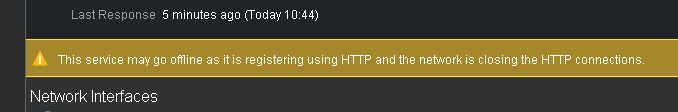
This is a new one on me - what does it actually mean??
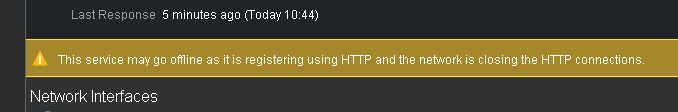
Probably the firewall is blocking the http traffic. Always better to go https. Very easy and recommended. Please use the test feature to see results.
+1 for the “Let’s Encrypt” free SSL certificate built-in support in SimpleHelp. It was really easy to implement. It’s nice that everything is encrypted end to end. Go to Administration > Network Settings and follow the prompts.
Hmm, suspect it’s something wrong at the client end with their router/internet connection. I’ve been running HTTP for years - and yes, I do have a ticket to on LetsEncrypt on there but it’s one of those non-urgent tickets we all have 
Please report back when you know more. I haven’t run into a situation where the router/firewall blocks SimpleHelp connections. I have some very restricted setups (Cisco ASA, SonicWall, Fortinet etc) in place.
Yes, it’s a first with me - HTTP isn’t blocked by the client’s router otherwise they’d not be able to access anything on the web. I suspect it’s a problem at their end… I have a laptop sitting on my client’s network and that is coming and going in SimpleHelp - this is the one that’s reporting this error. A new router was installed just over a week ago - TP-Link Archer VR400. I fortunately still have WAN access to the router so will reboot it.
You’re right that this is likely an issue on the remote network. This article provides additional information on what may cause this warning:
https://simple-help.com/kb---remote-access-services-report-http-10-related-warnings
The issue isn’t that the connection is blocked, but that the connections cannot be kept open. The service is able to register with the server but has to continually create a new connection on every ping. Many services doing this can cause the server to go offline.