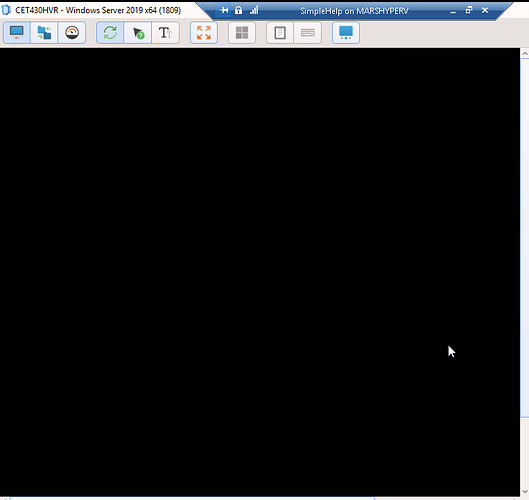Hello all,
We bought a single license of Simple Help to test it out as an alternative to our current solution.
Everything went well with the setup. We created a preconfigured package for one of our customers and installed it on a customer Windows server. We see it in Simple Help, but when we connect to it get a black screen. Our Simple Help setup is on a Windows Server 2019 Hyper-V hosted virtual machine at our office.
Any help appreciated to resolve this black screen issue.
Thank you
Looks like you are in view only mode and the screen is asleep.
Thank you for the reply, seems like when our tech installed it and tried to test it from the local server it didn’t work / black screen but worked fine with tech console installed on our desktop/laptop computers. All appears to be working now-- and so far, really enjoying it. We bought this as a “backup” for situations where our primary remote access tool ScreenConnect has an issue (rare) and for test/dev machines we don’t want under our Continuum/Connectwize to save the agent cost. Looks like it’s going to well exceed our expectations-- we’re impressed so far. Thanks again.
I have the same issue with 2019 host/vm. I have to connect to the vm on the host, when the console session opens the vm displays properly in the Simple Help window. Thoughts?
Not sure I understand. Can you clarify?
Your Windows 2019 server is the Host for your VMS. So you are using Hyper-V?
When connecting to the 2019 server host with simplehelp and then logon to the hyper-v console, you can see the VM display fine?
But when you connect to the VM directly with the simplehelp remote agent, or support agent, Its a black screen?

 Remote Support
Remote Support Remote Access
Remote Access Monitoring and Management
Monitoring and Management Presentation
Presentation Remote Work
Remote Work Standard
Standard Business
Business Enterprise
Enterprise