I’m sort of hoping that there are a few other refinements other than the bugs mentioned
What are you looking for?
Anyone else having trouble connecting with 5.3.2? There is one laptop that I’m currently using frequently as it’s monitoring a network that’s got problems. I often get a black screen and sometimes with a strange moving mouse cursor top left. I somethings have to reconnect 2 or 3 times before I get to the screen.
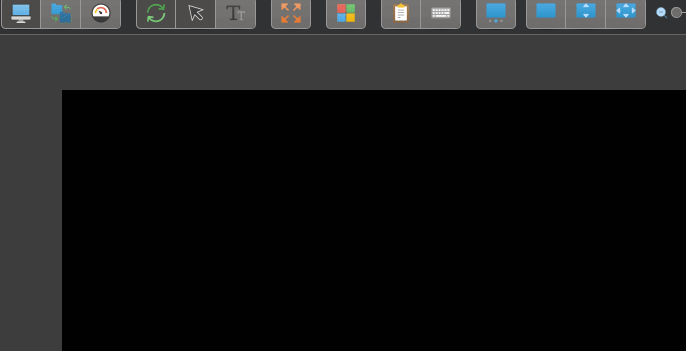
Rob,
I’ve had the strange mouse issue. I have confirmed it’s not doing this on the client’s end, only seems to be on the technician console. I have reported this to the support team, sure they will address it in due time. As for the black screen, I have not seen that issue that I can recall. It almost looks like you are having connectivity issues to the client as I see the entire toolbar at the top of your session go grey during the session.
Favorites are being saved and survive a restart of the Technician Console on v5.3.2 build: 20211110-175327
So release v5.3 turned into v5.3.1 and then v5.3.2, and then v5.3.3 then needed v5.3.4 to fix…
We are currently running v5.2.17, and while it isn’t perfect, it is at least stable.
Is the general consensus now that v5.3.4 is stable enough for production?
With the disclaimer that I think it’s a judgement call that everybody needs to make individually based on their risk/reward calculations, it’s been stable for me.
If you check the dates on previous major/minor releases you can get a feel for how long it usually takes for things to stabilize (although it can obviously vary from release to release this go-around does not seem atypical):
https://simple-help.com/previous-releases
In my experience it’s like most other products - all the beta testing in the world is no substitute for actually releasing gold code, and when you finally do there’s a flurry of fixes, and sometimes during that flurry you inadvertently break other things. The alternative is much longer beta cycles and then slower reaction times to fix things if something slips through, so pros and cons both ways.
For a small dev team, I’ve always been pretty impressed with how responsive and relatively quick they are.
Cheers and good luck!
I totally agree @Craig_Harris.
Was thinking that I just hadn’t seen any negative (or really positive) posts about v5.3.4 as yet.
Another couple of days waiting to see any more feedback would be good. But yes the dev team do tend to get bug fixes out PDQ.
Everything is BETA until its patched right? 
Still running 5.3.3 here and it’s 99% stable. Only big problem I’ve got is that there is on client PC that I’m unable to connect to. Gets a black screen although can see mouse moving about. I have just discovered a bug with the file transfer calculation system but that’s not critical.
I have been running 5.3.4 since it released. No problems yet. I have 2 instances. One linux server, one windows server. No problems on either.
Been running 5.3.4 as well and the only issue we are seeing is occasionally if you leave the tech client open for a while the telemetry will get a bit stale. But functionally everything seems fine.
Just making sure this isn’t “just me” sort of thing … Can anyone get 5.3.x to open a console on macOS 10.15 or 10.14 (not sure if it affects 10.13, but I’m already embarrassed that I’ve got 10.14 boxes out there)?
A fatal error has been detected by the Java Runtime Environment: SIGSEGV (0xb) at pc=0x0000000106e5e507, pid=99750, tid=0x0000000000000303 JRE version: OpenJDK Runtime Environment (Zulu 8.54.0.21-CA-macosx) (8.0_292-b10) (build 1.8.0_292-b10)# Java VM: OpenJDK 64-Bit Server VM (25.292-b10 mixed mode bsd-amd64 compressed oops)
I am seeing this same error message.
Looks like I see it when connecting to Catalina (19H1615) devices.
Oddly enough, when connecting to devices running macOS 12.1 and 12.0.1 ((Monterey 21A559), I do not see the error.
Rob, what was the outcome with this one? We have it on one client and hoping you may have insight thanks - Bill
The problem went away for us in later versions of SimpleHelp. Or maybe Windows driver update. Didn’t do anything actively.

 Remote Support
Remote Support Remote Access
Remote Access Monitoring and Management
Monitoring and Management Presentation
Presentation Remote Work
Remote Work Standard
Standard Business
Business Enterprise
Enterprise