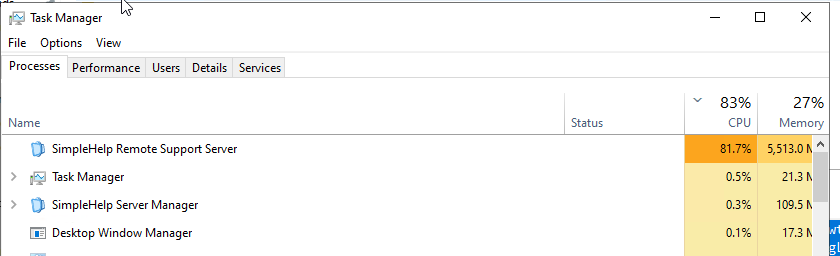Is anyone running 5.5 currently? Any major issues?
Don’t do it Mike, got a few issues with CPU high usage, internal IP’s not showing and remote access connectivity issues. We have 3000+ machines though smaller providers may not see the same issues we are facing. Tunnelling and Toolbox jobs not working properly either.
@Josh_Loader Thank you for the feedback! We also have a large set of endpoints and are having issues with the accessdb currently on 5.4.8. I’m being told 5.5 fixes the issue, but I was very nervous. Again, thanks for the heads up!
After speaking to Chris yesterday from Simple Help he advised that I download 5.5 again. I think they have uploaded a different version of 5.5 which seemed to fix the toolbox jobs and tunneling now which is great. CPU usage has dropped too but I’m keeping an eye on it.
@Josh_Loader How is everything working for you after the update? Thanks!
Hi Mike,
The server’s CPU usage has been high since the 5.5 GA release; otherwise, I can’t use the product. I’m on 5.5 the official release same issue. George gathered information from my server directly, said he knew the cause and was working on a solution. Something about my server giving a metric result of negative bandwidth which isn’t possible.
- Tunnelling now works as expected.
- Mass toolboxes now work as expected.
- Local device IPs now show in the tech console as before.
- Remotely connecting to clients is smoother even with the high CPU.
- The technician client seems to be a bit iffy for me still; when I run the technician client installer, I get a blank icon in the taskbar, which is usually the SH logo. I don’t get any start menu icons or a desktop icon. So, I have to run the installer each time, which loads the tech console. (like a portable EXE, very strange) - I’ve reported it to SH and they are investigating. (I removed the JWRAPPER from appdata, it made no difference)
All in all, the latest release seems stable except for the high CPU usage on my Simple Help Server, which I’m assured is an anomaly with my server. I’ve not found any other issues.
I am very nervous on the 5.5 update. So following this thread.
Thanks for the details.
I guess worst case we run ours on DO so I can do a snapshot before the update. Just worried the clients access will get updated and not work with the restored 5.4.
I just updated this morning to fix the QR code for authenticator apps not working. Finding out now though from our support team that they are now unable to connect to any of our Mac’s. The majority are showing they need the new version, but trying to update the service then causes them to show offline. We are also seeing random disconnects of the technician console for staff.
Yes, having issues here too with 5.5… only after this upgrade.
Now have issues connecting to lots of machines… when connecting it won’t show the logon screen. Disconnecting and reconnecting will then show it and allows to then login.
Hopefully the team is already working on a fix.
Found that re-creating the techs account (delete and create) fixed our problems.
@Josh_Loader, how is everything on your end?
Hi Mike,
I still have issues with the tech console (not installing properly) and CPU Usage on the server is still high, but its not as bad in 5.5.1 - fingers crossed its resolved in 5.5.2 - It’s usable though, if I had a lesser CPU then I may not have taken the risk.
Out of curiosity, what are you using as a server?
Hi Darrell,
George has acknowledged a compatibility issue with Simple Help and my kit where the CPU usage is high, its since 5.5 BETA, I’m now running 5.5.1
Dedicated Server
I’m using a HP EliteDesk 800 G4
i5-8500T processor
2 x 512 GB NVME RAID 1
32 GB DDR3
1 Gig NIC
1000/1000 Mbps Broadband Connection
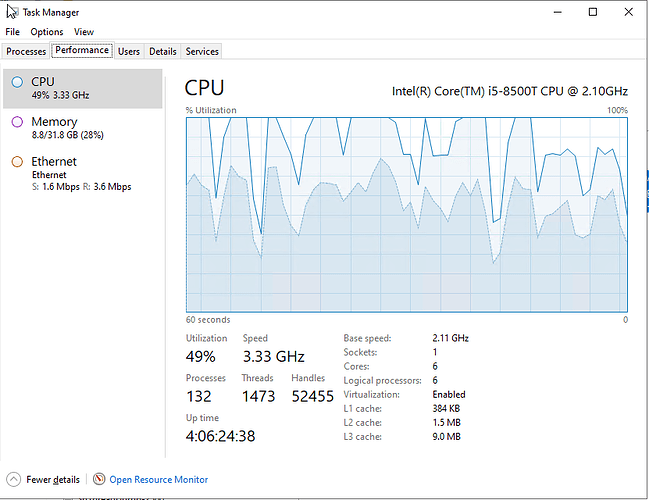
Thats interesting. I wonder what combinations of hardware/software are making it do that. I am sure they will get it fixed for you soon. Thanks for sharing.
Are you running a Server OS like 2016 Standard or something like Windows 10 Home or Pro?
Windows Server 2022 - they said its odd, the bandwidth metric was reporting as negative which they said was the culprit to the high CPU, there working on a solution to prevent it from reading it as negative or a long those lines.
I can confirm Simple Help 5.5.2 fixes the CPU issue I was having on the server. They’ve kindly let me test it in advance of its imminent release.

 Remote Support
Remote Support Remote Access
Remote Access Monitoring and Management
Monitoring and Management Presentation
Presentation Remote Work
Remote Work Standard
Standard Business
Business Enterprise
Enterprise