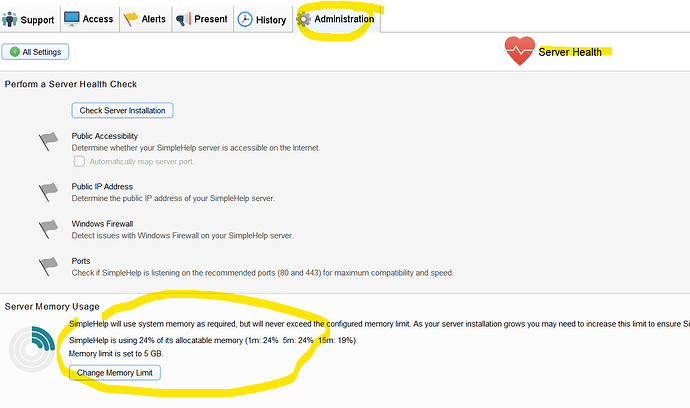I do not know much about linux, but I have a Digital Ocean droplet running Ubuntu.
I ran SimpleSetup to install to that droplet.
Once I get the server running, I can generally run technician and connect to a workstation, as long as I connect shortly after starting the service. The next time I try to connect to a workstation, I cannot.
I check SimpleSetup and the server has stopped.
I checked the Digital Ocean droplet and I can still access it via the console.
My desire is to have SimpleHelp active 24/7
I dont use digital ocean, but if Linux is still running, open ubuntu and after simplehelp stops run the command: dmesg
Look and see if the OS is killing simplehelp.
Something like: Out of memory: Kill process (simplehelp)
Also, dont forget to install simplehelp to run on startup:
https://simple-help.com/kb---installing-the-simplehelp-server-as-a-daemon-or-service-on-linux.html#installing-the-simplehelp-server-as-a-daemon-or-service-on-linux
Ubuntu runs systemd by default: https://simple-help.com/static/simplehelp-systemd.service
If you want it to autorecover incase the service gets killed, add these 2 lines to the simplehelp-systemd.service file:
Restart=always
RestartSec=3
Your file will look like this:
[Unit]
Description=SimpleHelp Server
After=network.target
[Service]
WorkingDirectory=/opt/SimpleHelp/
Type=forking
ExecStart=/bin/bash /opt/SimpleHelp/serverstart.sh
ExecStop=/bin/bash /opt/SimpleHelp/serverstop.sh
Restart=always
RestartSec=3
[Install]
WantedBy=multi-user.target
Thanks to Darrell_Swafford.
My Linux install was running out of memory.
Once I increased it to 1gb, Simple Help ran consistently.
I also followed Darrell’s instructions to have it auto start on a server restart and it works great.
Kudos Darrel
Awesome. Happy to help.
Once you get it running and the OS is happy, you can actually go into SimpleHelp and under the administration Tab > SeverHealth, You can set a limit on how much memory you want SimpleHelp to consume.
Each install is diffrent depending how many techs you have and how many active machines you have.
You can run simplehelp on 512mb ram and up
I wouldn’t recommend it, but its possible 
Here is some documentation for you. I believe 1GB is the recommended.
https://simple-help.com/server-requirements#simplehelp-server-requirements
https://simple-help.com/kb---increasing-your-simplehelp-server-memory-limits#simplehelp-v5-1-and-later

 Remote Support
Remote Support Remote Access
Remote Access Monitoring and Management
Monitoring and Management Presentation
Presentation Remote Work
Remote Work Standard
Standard Business
Business Enterprise
Enterprise