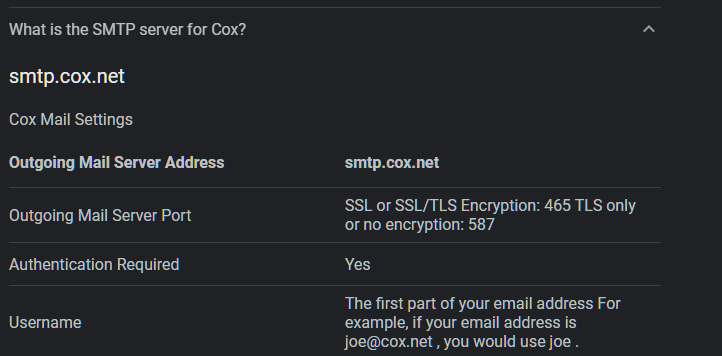Trying to configure simple-help email configuration using my internet provider smtp info, usual guidelines, username, password, connection security SSL/TLS, authentication method: Normal password, port 587, but keep getting errors.
I’ve tried other SMTP accounts I have available I just keep getting the same errors.
if I check the SSL box:
send email failed…port 587 unsupported or unrecognized SSL message
If I check just the TLS box:
send email failed (exception reading response)
if I check both SSL and TLS boxes:
send email failed: Could not connect to SMTP host: smtp.cox.net, port: 587 (Unsupported or unrecognized SSL message)
if I uncheck both SSL and TLS boxes:
send email failed: Could not connect to SMTP host: smtp.cox.net, port: 587 (Unsupported or unrecognized SSL message)
Any thoughts?
If using SSL use port 465
If using TLS or STARTTLS use port 587
If you are not using SSL or TLS use port 25. ( not secure or recommended )
If using Gmail enable IMAP in the account setting. Then under account security check the box that says use less secure apps. IMAP is considered a “less secure app” and will not work unless this box is checked even though IMAP is enabled in gmail settings.
COX.net specifically recommneds you use SSL.
Check the box for ssl and use port 465.
Your user name is your first part of your email. NOT the full email address.
@Darrell_Swafford I tried with both 587 and 465…no joy. There are instructions to use the username complete with the domain so it would be joe@cox.net.
I am trying to find a freemium smtp to try a different setup, SH wouldn’t send me too many emails anyway.
I use Socketlabs (socketlabs.com) as an smtp . their developer plan is $0 for 2000 emails per month
1 Like
@Kevin_Woods thanks for your input. I found Sendinblue with I believe the same offer. Test worked, I have to yet try to break into my own servers to see if I get alerted.
That’s cost effective. I use a Google mail account. SimpleHelp doesn’t send out many emails does it?
I use Gmail as well. The emails it sends out are purely based on how your alerts are set up.
I agree with what Darrell wrote it depends how you have configured your notifications and how many support requests you get
I only get say 10 a day so this plan would easily cover it

 Remote Support
Remote Support Remote Access
Remote Access Monitoring and Management
Monitoring and Management Presentation
Presentation Remote Work
Remote Work Standard
Standard Business
Business Enterprise
Enterprise