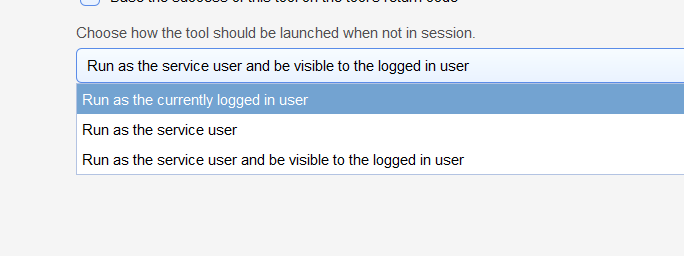Hello All
I’m trying to grab the user profile location using powershell through simple help
echo $Env:USERPROFILE
should display c:\user\theuser\
i get C:\Windows\system32\config\systemprofile
if i remote on to the user computer and run it manually its correct
How can I get Simplehelp to pull the correct variable please?
It technically pulls the correct variable because simple help runs as the system user.
You need to run your PowerShell script as the user to pull the user profile using the variable.
In your toolbox, change the script to run as the logged-in user. Remember the user has to be logged in though for the script and the variable to work.
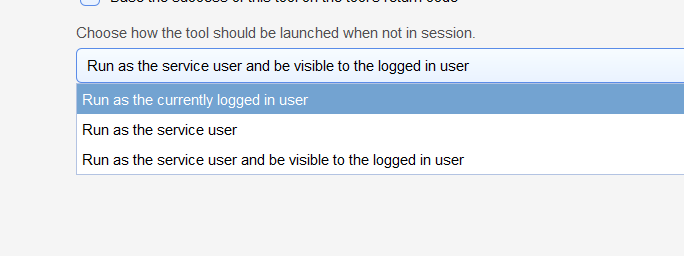
Does not work, we then have issues with don’t have access.
Solution: Make two scripts one to clean users profile
Second script to run the software as system user
Would be good if we can Schedule tasks through Simple help or rather then via windows,
That makes sense. You won’t have access to certain things because it is running as the logged-in user and not the SYSTEM / Administrator user. Just the way windows permissions work.
You can sorta schedule tasks through simple-help using Alerts and a custom trigger using PowerShell to get the date-time.
Adding tasks and date time as thresholds on alerts would probably be a good feature request.
Rember these are community forums and not monitored by simplehelp. Always remember to submit feature requests and tickets through the official channels.
https://simple-help.com/support-tickets

 Remote Support
Remote Support Remote Access
Remote Access Monitoring and Management
Monitoring and Management Presentation
Presentation Remote Work
Remote Work Standard
Standard Business
Business Enterprise
Enterprise