I’m sure I’ve not struggle with this before so not sure if something has changed. On a Windows desktop, when you move your mouse over a draggable “thing”, the cursor turns into the drag/resize cursor as shown below. However, this doesn’t happen in a remote session which often makes it very hard to see where you need to click to drag.
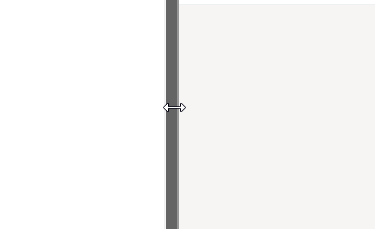
Just about to check RemotePC to see if it has the same problem.
You mean a RESIZE indicator, not a drag. It is still working correctly for me on 5.4.7. If I “hover” over the border of a resizable window, I get the resize indicator exactly as shown in your image. It might have something to do with the version of Windows you are running on the remote machine too.
Are you using 5.4.7 of the server?
Sorry yes resize although you do drag the edge/window. So I wasn’t going mad - it was there before! I’m running Windows 11 22H2 on the technician PC. I did try to upgrade to v5.4.7 but had the problem that others have reported so went back to v5.4.6. I’ve just heard from support that it’s okay to ignore the warning. I’ll just try the technician client on my laptop.
Tried from my laptop and same problem - no resize handles as you move over draggable edges.
Ahh… light dawning. It’s not happening on all clients, just two specifically. Thought it was because they were Windows 10 but no. They’re two servers without screens! I bet this is something to do with the reason that these devices exist. Dummy HDMI adaptors that make the computer think that there is a screen plugged in. I’ve used these on remote support laptops where, when the lid was shut, it went to sleep as it didn’t think there were any screens plugged in. Also, on Windows 10 there was a very weird effect where all the start menu/app icons were tiny.
Ahh, the fake HDMI monitor adapters…  Yeah, that COULD have something to do with it. It could also be a resolution/refresh rate issue, since those devices emulate up to 4K. I don’t use any of those on any of my boxes (desktops/laptops/servers) anymore, so I really can’t test that nor do I have any servers running at 4K resolution. Sorry!
Yeah, that COULD have something to do with it. It could also be a resolution/refresh rate issue, since those devices emulate up to 4K. I don’t use any of those on any of my boxes (desktops/laptops/servers) anymore, so I really can’t test that nor do I have any servers running at 4K resolution. Sorry!
I was just thinking, you might want to play around with the comprehensive capture settings in Simple-Help too. That MIGHT help. Again, I can’t test since I can’t reproduce the issue…
You might want to open a ticket with support and see if they can help.
Paul
I’ve blown £3 and ordered one just in case it is that. Handy to have in the kit bag anyway. Might try dropping the resolution as well.
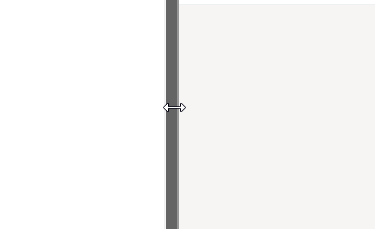

 Remote Support
Remote Support Remote Access
Remote Access Monitoring and Management
Monitoring and Management Presentation
Presentation Remote Work
Remote Work Standard
Standard Business
Business Enterprise
Enterprise
 Yeah, that COULD have something to do with it. It could also be a resolution/refresh rate issue, since those devices emulate up to 4K. I don’t use any of those on any of my boxes (desktops/laptops/servers) anymore, so I really can’t test that nor do I have any servers running at 4K resolution. Sorry!
Yeah, that COULD have something to do with it. It could also be a resolution/refresh rate issue, since those devices emulate up to 4K. I don’t use any of those on any of my boxes (desktops/laptops/servers) anymore, so I really can’t test that nor do I have any servers running at 4K resolution. Sorry!