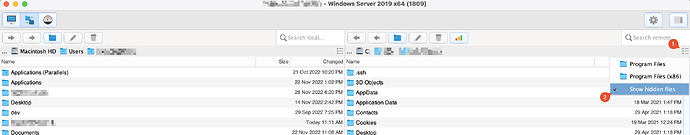Not sure if I’m just missing something, but I can’t seem to find a way to show hidden files in the file transfer tab. I can navigate to those paths manually, but can’t access them without manually typing the path. This would be very helpful for navigating to appdata, programdata, etc, as well as being able to copy hidden files as well.
Anyone have any ideas?
1 Like
So when you post questions like this you find the answer yourself pretty quickly I guess 
There is an easy way, click the little hamburger menu and click show hidden files. Screenshot for others who may be looking like I was.
3 Likes
You’re not alone in struggling to find it 
Big thanks indeed 
I was looking to do just that thing the other day and wondered if it was possible !
Cheers,
Don

 Remote Support
Remote Support Remote Access
Remote Access Monitoring and Management
Monitoring and Management Presentation
Presentation Remote Work
Remote Work Standard
Standard Business
Business Enterprise
Enterprise