Does anyone know what this triangle symbol is next to my PC (AH-SFF) in remote access? It wasn’t there earlier, but it is now, after a reboot.
Thanks
Anthony
Does anyone know what this triangle symbol is next to my PC (AH-SFF) in remote access? It wasn’t there earlier, but it is now, after a reboot.
Thanks
Anthony
Hover over it. It should tell you. Should also show in the information section. Will be text with a yellow background. The service may need to be re-installed or restarted.
I have this triangle next to a computer as well. I can’t remote into the computer. Message pops up when trying to initiate a session that the computer is updating. Any updated information on the fix for this?
Under the Info section it will show you the reason.
In my case it said download was corrupt.
Click on the Retry button and it fixed itself.
Greetings,
Not meaning to necropost, but I have a similar but different issue.
Similar in the fact that I have a linux box that keeps getting the Warning Triangle, but different in the fact that the mouseover doesn’t bring up any information, and there is a yellow line on the Information tab, but it is very thin with no text in it. (I have now attached an image showing what I am seeing.)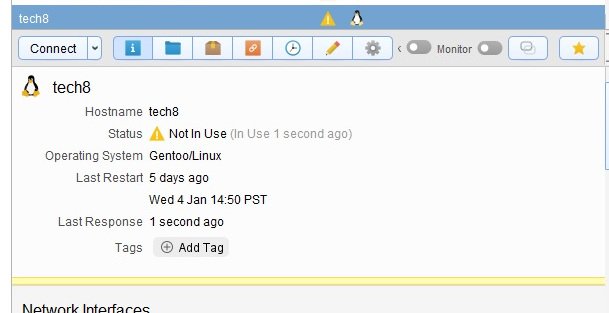
When I connect to the box, I can get mouse control, but nothing I type on the keyboard is sent to the remote machine. I can access in File Transfer mode without issue.
Any thoughts? Thanks in advance for your assistance.