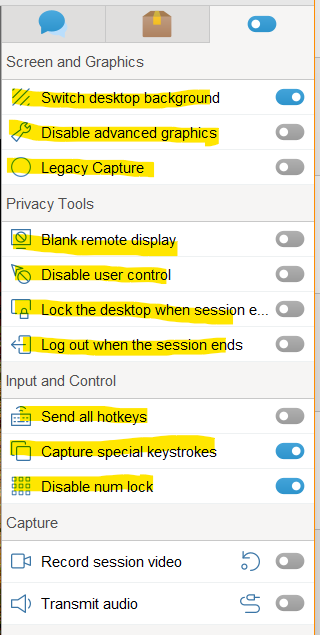Hi everyone,
We’ve started the trial with SimpleHelp and we’re very happy with product so far however we’ve got some concerns about capabilities.
In particular the “in session settings”. We would like to limit or remove abilities from our helpdesk team to ensure they cannot block a customer from using their machine and remove blank remote display.
While these are great features, we feel they are ones that only the senior team should have to ensure the customers don’t feel powerless or that they are being scammed if the settings are used maliciously. Is there a way to limit these “in session settings” for specific users or, preferably, groups of users?
Any help would be appreciated.

 Remote Support
Remote Support Remote Access
Remote Access Monitoring and Management
Monitoring and Management Presentation
Presentation Remote Work
Remote Work Standard
Standard Business
Business Enterprise
Enterprise