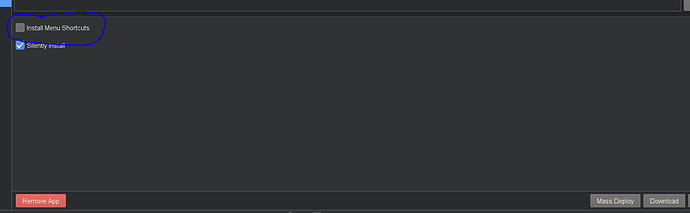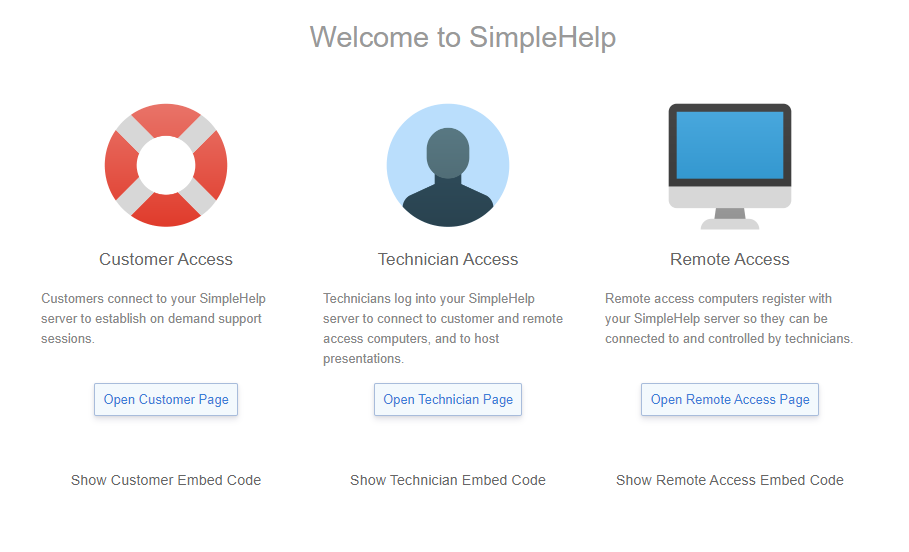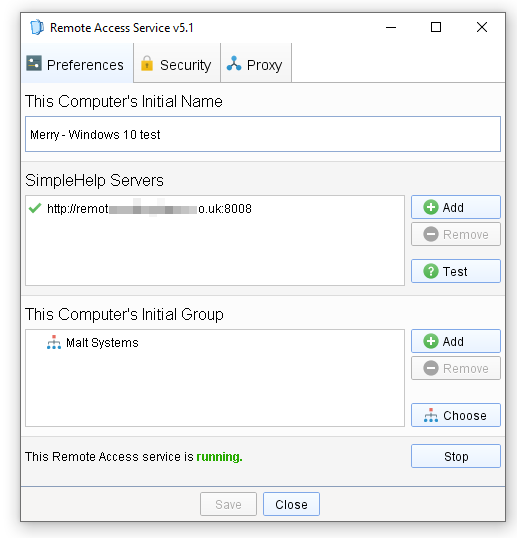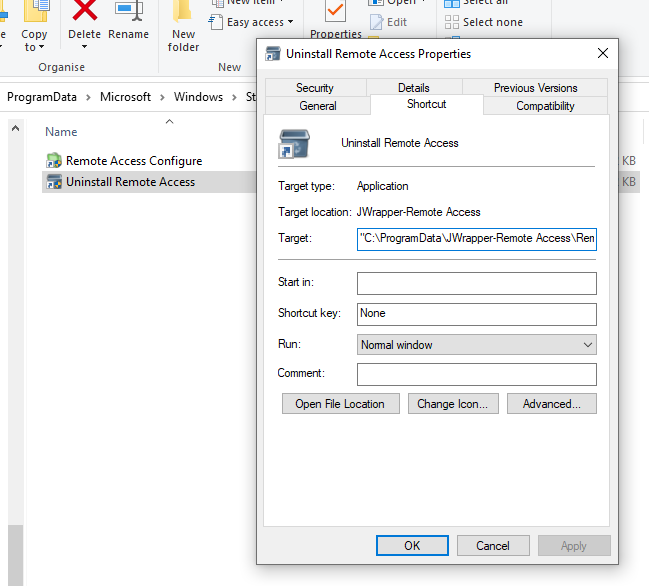Always wondered this but why does SimpleHelp hide itself? It’s not listed in the list of apps in Windows 10 setting or the control panel list of apps. Makes it a bit difficult to uninstall/audit.
Hi Mike - is that part of some mass deployment system? My clients tend to install from the link on my SimpleHelp web page:
And I can’t see any option about menu shortcuts through the standalone install:
No, the screenshot I provided is part of SimpleHelp when creating a custom provider application. So your end users are installing the “Access” from your “https://yoursimplehelpserver.com/access” and it’s not showing up in the start menu?
He’s thinking there’s an installation for the client, which there isn’t. There should be, it wouldn’t be hard to have the client files placed in Program Files and a shortcut put on the desktop (with a custom icon of course).
Yes, I think so - I have a few fringe clients (supported once, rarely since) where I’ve installed the remote access service and want to remove it. Couple of times the clients have managed to delete the “Uninstall Remote Access” shortcut but the service is still there:
So you’d normally go into Control Panel or Settings and remove from there. SimpleHelp doesn’t appear there.
Also, IMO, it would be clearer if the shortcuts were named SimpleHelp Remote Access, not just Remote Access. Always worried I’m messing with the Windows baked in remote access components.

 Remote Support
Remote Support Remote Access
Remote Access Monitoring and Management
Monitoring and Management Presentation
Presentation Remote Work
Remote Work Standard
Standard Business
Business Enterprise
Enterprise