Has anyone installed the 5.5.8 update yet? Noticing it includes a security-critical patch and wanted to check if anyone has experienced any issues with it.
Oooof, just took my server offline until I patch it.
Was just looking, am I missing a way we can be notified of these things when I’m not checking these forums (which sometimes is quite a while!)? I’ve sometimes also gone weeks between using Simplehelp so even notifications in app could be missed…
I’d rather not depend on this forum to learn of security issues.
Also curious about this one:
- A malicious user can use a customised download URL to download resources from a SimpleHelp server that are not intended for distribution. These might include application resources, or data not related to SimpleHelp.
Does that only apply if you are sending invites with custom URLs, or?
And is there anything that if downloaded from the SimpleHelp configurations or files that could be a concern, such as the server keys?
You can be notified of new versions by enabling a setting in your SimpleHelp account at SimpleHelp Account Login - Remote Support Software by SimpleHelp - select Privacy, then toggle Mailing List.
Thanks! I’ll do that, not sure how I missed that.
I recently upgraded my server from 5.5.7 to 5.5.8 and updated the remote services - no issues to report so far. Most of our registered devices are running Windows 10 or 11 so I can’t comment on potential issues with other platforms.
I just did this. Is there a way to see if we had been effected?
Yes, so far upgraded from 5.5.7 to 5.5.8 via my Proxmox server, and all went smoothly. I find that remote sessions are also more stable than on the prior version, and they connect much quicker. So while the focus of this update was primarily to address security, it seems they also fixed a few other stability issues in the process.
I just updated from 5.4.8 to 5.5.8 and no issues whatsoever, main server runs on win10 and backup server runs on win11 and no issues. I connected to clients with 2 monitors and transferred some files, everything looks good, I am sure someone will find something, but this looks good.
Mind you I always export my history for billing and historical as well as download a backup before upgrading. The one thing I do before upgrading is stopping the server service. I like how they moved the file transfer buttons all the way to the right and the new service gui window.
I did register quite a few times but I never got notified so I check the site weekly for new releases. This notification about security I most certainly received pronto.
We are randomly seeing remote sessions that will not connect, and we get an error message “No one is responding”. However, I can see that a session started
I seem to be unable to connect to any Windows machine - the background on the target PC goes black as expected, but the session window just remains white. Strangely I am able to connect to a Linux machine.
Other issues… I can only connect to one machine at a time - connecting to a second does not add another tab on the session window. Moving the Technician Console to a second screen with a different resolution messes up the size of the text.
OK, all working OK on my laptop, so completely wiped from my main PC and reinstalled. Now able to connect to Windows machines and simultaneous connections working again. Text size still messes up when I move the console between screens, but I can live with that.
Connecting still seems a bit hit and miss though. Sometimes it just sits with a white screen.
Further testing has revealed that if I move the console to my second screen, not only does it mess up the text size, but that’s also when connecting doesn’t work - I just get a white window (although the target machine’s background turns black, as expected). I have to close the console and open it again on the main screen.
One very interesting thing is I can replicate it pretty regularly. However, if I connect using file transfer or diagnostics mode it works every time. It seems like it is only affecting “remote screen” connection method. If I use any other connection methods such as File Transfer or View Only Mode. It works every time. I ended up changing my “Default Remote Access connection” from “Remote Screen” to “File Transfer Mode” and it works without issues. Thanks!
FYI, here’s a work around for the application scaling
https://community.simple-help.com/t/issue-with-5-5-3/1513/3?u=rob_jones
There was a new feature added to the console settings to do this too but it doesn’t appear to make any difference for me so still have to change it in the compatibility settings in the link above.
Thanks for the tip, however the workaround isn’t working for me - the scaling is still messed up and I can’t use the program at all when it’s on my second screen (also doesn’t work when I then move it back to the main screen).
I’ve tried all combinations of settings in the high DPI settings to no avail.
Ah well, thanks anyway!
OK, my main screen was set to scale to 150% and my second monitor to 125%.
I changed the main screen to 125% and now the console works fine on both screens. I can move it between the two and make remote connections without any issues.
Just a FYI in case anyone else is having similar issues.
We’ve just done some more testing and I had the wrong application in the guide, it should have been applied to “SimpleHelp TechnicianLauncher.exe”
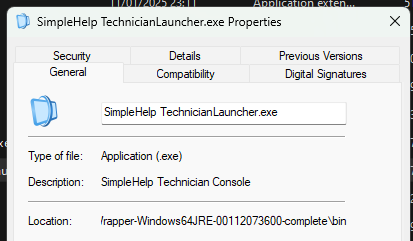
You can also update the setting on the Start Menu shortcut which means you don’t need to reapply each time the application is updated.
Aha! Yes, that works. Cheers!

 Remote Support
Remote Support Remote Access
Remote Access Monitoring and Management
Monitoring and Management Presentation
Presentation Remote Work
Remote Work Standard
Standard Business
Business Enterprise
Enterprise